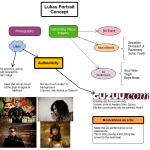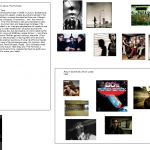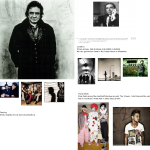Like many things on the net, I have no idea where I first heard about Cacoo (via a link from somewhere sent by a someone I suppose), but it’s one of the most uniquely useful websites I know of. A startup from Japan, Cacoo is like an online diagramming tool, like an online version of OmniGraffle, which is the best diagramming software for the Mac. With the free version of Cacoo you can create complex and beautiful diagrams, mindmaps, wireframes, page layouts, etc. and share them with a few clicks to people, and even do real-time collaboration. With the paid version, you can do exactly the same, just with more diagram pages (free version is limited to 25) and exporting options.
Like many things on the net, I have no idea where I first heard about Cacoo (via a link from somewhere sent by a someone I suppose), but it’s one of the most uniquely useful websites I know of. A startup from Japan, Cacoo is like an online diagramming tool, like an online version of OmniGraffle, which is the best diagramming software for the Mac. With the free version of Cacoo you can create complex and beautiful diagrams, mindmaps, wireframes, page layouts, etc. and share them with a few clicks to people, and even do real-time collaboration. With the paid version, you can do exactly the same, just with more diagram pages (free version is limited to 25) and exporting options.
I started using Cacoo for photo shoot planning as a way to communicate with clients and collaborators. This seemed like an ideal use, as it allows the photographer/creative director to keep a history of project concepts to communicate directly to the client, and to be able to access and modify whenever desired. For photo shoot planning the workflow is like this: I have a concept meeting with a client where I get to know them – we toss ideas around, and basically just brainstorm. Then I take my notes from the meeting and create an idea map on Cacoo, detailing the type of portraits I want to create, and how the shoot will come together. You can view your diagrams directly on Cacoo, or export as a .png, .pdf., etc. The diagram can be shared securely with collaborators on Cacoo (with a Cacoo id) or via an open web link.
Why Plan?
For creative projects, often you want to communicate how an image will look like to show models/clients/collaborators what to expect during the shoot. With Cacoo clients can review your proposal, understand your thinking, and provide direct feedback on their desires. This allows photographers and clients who don’t have a lot of time to meet face to face to share ideas and give direction to a project any time of the day. It also builds confidence, because your clients see exactly what you want to do with them, and they’ll have confidence that you know what you’re doing. This helps to establish Trust – and there are few things more important during a shoot. If the MUA doesn’t trust that the photographer believes that the models know that they trust what they’re doing, then people become unsure of themselves and the end result can be lame. There’s nothing worse than going into a photo shoot without a clear idea of what to produce and just trying to throw something together in the moment under the guise of being creative. In the studio I create my decisive moments, I don’t wait for them to randomly happen. I find it’s 100x better when the clients, models, and makeup artists all know what will happen (or at least have a good idea) before the shoot starts. Photo shoots are collaborations, and the more input you have from the folks you’re working with the better the final images will be.
Cacoo is basically a large collection of wireframe objects and stencils that can be connected to one another while text and images can be easily added. With photo shoots clients often have an idea of what they want, and they can upload images that they’re inspired by via a weblink or direct upload to a Cacoo diagram. This makes it very easy to communicate with models or makeup artists so they know what will be expected of them for the photo shoot. Upload images of a shirt you want a model to wear, upload a hair or makeup style for the MUA/Designer to create, everyone can get everything ready before the shoot. I now use Cacoo anytime I need to communicate with models, clients, makeup artists, etc. It’s probably one of the most powerful free tools on the internet, and if you choose for a paid account, it’s probably the highest return on investment you’ll get anywhere on the web. Will Cacoo help your communication with clients? Hard to say, but it works brilliantly for me. Clients who are more web savvy will love it, and it’s a great way to get feedback from everyone involved in a potential photo/video project. Other folks, who aren’t so web savvy probably won’t be so into it. But, at the very least you can use Cacoo to show your clients exactly what you plan on doing before they step in front of your camera. Here are a few examples of how I used Cacoo on two different projects: Web Portraits Zurich and The Formers.
With the Web Portraits Zurich project, I wanted to create cool portraits of people in the startup community around the Zurich area. I used Amazee.com to setup a group for the project and to communicate with members who were interested in participating. For each person we would have a brainstorming meeting, and then I would create a Cacoo diagram. This would often include sample images from my side so they could see what to expect from the shoot. Again, this gives people who likely have never been on a shoot before the ability to see what will be coming and to mentally prepare for the event. It also let them provide feedback to me on what they would like to have. On the main project page on Amazee (Web Portraits Zurich), I include Cacoo diagrams with portraits from each shoot, showing what we had in mind during brainstorming, and then you can check out the resulting images. Having these project diagrams also allows me to form a nice time-line, showing how the portrait project evolved. As a photographer it’s very helpful to look at what we had planned originally, and then compare it to what we ended up doing during the shoot, and what I ended up producing for the final images.
The Formers are a band from Zurich that I was contracted to do some portrait/video work for. They had some ideas for the overall feeling of the portraits they wanted, and we used Cacoo extensively in the pre-shoot planning process. First I made a Cacoo page for them and they uploaded imagery that they liked. Pictures from Johnny Cash and clowns, urban cityscapas, this showed me the way they wanted to represent themselves. This was a huge help for me as the photographer, because defined a direction, which was in line with the wishes of the band (we didn’t have time for meetings with the whole band before the first shoot). After our first portrait session Cacoo was used to get feedback on some composite image ideas I had, and also as a sounding board for new ideas. We liked the grittiness and sort of darkness of the images from the first session, and I dropped by their jam session to do another round of portraits. The results were tack sharp and exactly what I wanted. Cacoo allowed us to do a lot of this collaboration work on the fly, and reduced the time needed for organizational face to face meetings. I love meeting to brainstorm ideas, but it makes less sense when you’re just reviewing images or setting a date for the next shoot. Cacoo helps build trust with the people you’re working with, helps pre-visualize the results, it’s basically just awesome.
Amazing Value
Cacoo is really a fantastic value. By comparison, a standard license for Omni-Graffel costs $99 and isn’t on the web anytime you want to use it (although in a sense they address different user needs). The only drawback of Cacoo is that it’s not HTML5 based, and therefore doesn’t fly on the iPad (but I have high hopes it should work now or eventually on Android devices like an Asus Transformer). If a Cacoo app ever comes out for the iPad/iOS it’ll be a big hit. Aside from photo shoots, Cacoo is really great for anything where ideas need to be visually communicated from one person to another. For UX/UI design feedback it’s a great tool for creating wireframe designs of software or web applications. There are pre-made icons for Android and iPhone app design mockups, and you can now create your own stencil libraries for custom diagrams. For UX feedback, you can take a screen shot of a webpage and annotate it, showing what changes should be made in a conversation with your designer. Many new applications have been launched in the past 3 years, but Cacoo is by far one of the most valuable. I highly recommend it if you’re into online collaboration and idea sharing.