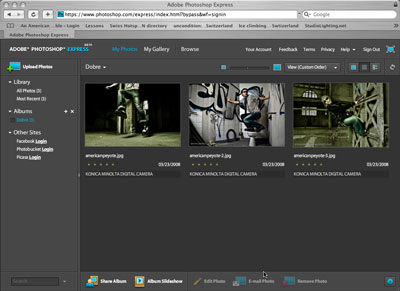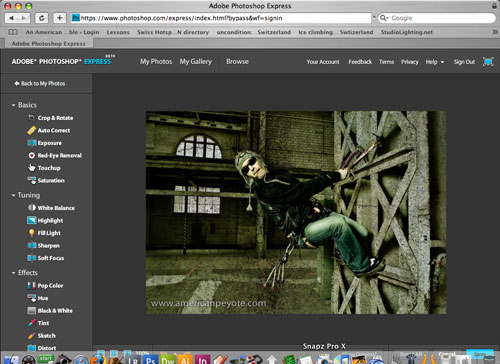But when one has images and feels a need to share them Photoshop and Lightroom falter, for they offer no output directly to the web. And if your image are not on the web, then they don’t exist. Images, like cartoons die without the attention of viewers.
This is why we love Flickr. The easy of image uploading and keyword tagging means you can post and distribute your images across the web in femtoseconds.
Photoshop Express
The cosmic programmers at Adobe seem to have taken the best of Photoshop and Lightroom and fused those excellent image editing and browsing tools with the goodness of Flickr.
With a free Photoshop Express account one gets 2 GB of storage and a browsing and image editing interface similar to Adobe Lightroom. You can upload images, edit them, their colors, tones, crop, fix exposure, red eye, white balance,sharpen, and do black and white conversions, but that’s not all.
Images can be distributed similar to Flickr, which means embedding images in websites and blogs and having them linked to you Photoshop Express account. Naturally you can set up a gallery and show your images directly from Express. The really cool thing is the images are not public until you make them so. In Flickr everything is just up on your photostream. Express also offers integration with Facebook, Photobucket and Picasa.
The Future with Photoshop Express?
Sweet Jesus, just imagine the future with me for a second…
You take a picture with your WiFi enabled camera, it uploads directly to Photoshop Express, with your WiFi laptop you do the editing and then distribute you digital media to blogs and website, all online, no computer program to load on a computer, it’s all online, in the air, across the radio waves. The need for redundant backup harddrives at home is less needed and you can access and edit your photos anywhere with an internet connection.
…or whatever, brass tacks Photoshop Express is a pretty kickass – a cool photo editing and sharing platform, and it’s what we’ve been expecting for a while. Program distribution over the net, and all you need is a license agreement with the provider. Many are surprised Microsoft hasn’t already done this with Windows.
Here’s the future: No software, just onlineware, nolineware, and for now it’s freeware, but for how long?
You can sign up here:
And quick tutorials are here: