 I picked up the Canon G10 for a trip to the States where I would be traveling between San Diego and Los Angeles, including a mountain excursion to San Jacinto, and it seemed like the right time to buy. However, as I live in Switzerland and am sometimes active in the mountains, I’ve started taking the G10 on climbing and mountaineering excursions. This is my functional climbing review of the G10 as a mountaineering camera. A climbing camera needs to be as small and functional as possible. Climbing partners sometimes get pissed if you bring a Fuji GA645 or Sony A900 up north ridges. I’ve reviewed the Ricoh GR Digital (GRD) for climbing in the Swiss Alps, so it seemed like a good idea to do the same with my Canon G10.
I picked up the Canon G10 for a trip to the States where I would be traveling between San Diego and Los Angeles, including a mountain excursion to San Jacinto, and it seemed like the right time to buy. However, as I live in Switzerland and am sometimes active in the mountains, I’ve started taking the G10 on climbing and mountaineering excursions. This is my functional climbing review of the G10 as a mountaineering camera. A climbing camera needs to be as small and functional as possible. Climbing partners sometimes get pissed if you bring a Fuji GA645 or Sony A900 up north ridges. I’ve reviewed the Ricoh GR Digital (GRD) for climbing in the Swiss Alps, so it seemed like a good idea to do the same with my Canon G10.
Why the Canon G10?
First, from a specs perspective, why the G10? The G10 sports a 28-140mm lens in 35mm format. This gives good coverage for landscape and telephoto for portraits. In addition it shoots RAW and has a 14.7 Megapixel sensor. This is a pretty sweet combination of features, topped off by the fact that the manual control interface is almost as good as the Ricoh cameras (GRD, GRD-II, GX100/200). So far I’ve shot with the G10 in the San Jacinto wilderness in California, on a bike-mountain tour on Glarnish, sport climbing in Ticcino, and up the Braunwald klettersteig in the Swiss Alps. In general, it works very well for climbing. The battery last forever, even when the temperature drops below zero an I’m shooting sunset shots in the snow. It records RAW files instantly, and I barley have to wait before taking another shot. The manual interface is nice, allowing full camera control, exposure compensation, ISO settings, etc with a few movements of my fingers.

When you’re actually climbing (not setting up shots of other climbers), a camera is really only functional if it can be used with one hand. You occasionally get to use two, but most of the time at least one hand needs to be on the rock or rope belay. This is where the Ricoh still beats the Canon design. The Ricoh GRD can be almost completely controlled with the right hand. Using the custom function button you have full access to file format, exposure compensation, ISO setting, macro focus, flash, metering area, shutter speed, aperture, pretty much everything the camera can do. With the Canon G10, you have the speed wheel, which acts to control shutter or aperture and choose things in menus. Exposure compensation is on a click wheel on the top left of the camera, ISO selection is on a click wheel on right, while flash, macro mode, and menus can be controlled with the right hand using buttons near the speed wheel. From a control layout, the Canon G10 doesn’t measure up to the Ricoh GRD. The Ricoh is king in user interface design.

G10 vs. GRD
The main problem with the G10 interface is that exposure compensation can’t be controlled with the right hand while holding the camera. Further, ISO is controlled by the click wheel, which isn’t as easy to do as with the Ricoh. This is important for small sensor cameras, because if you over-expose the highlight areas, you easily get a blown out image, instead of a properly exposed one. It’s easy to avoid blown highlights by checking the live histogram and dropping the exposure on the Ricoh. But with the Canon G10 you have click the exposure wheel on the top left of the camera body, something which isn’t easy if you’re left hand is occupied holding your body to a rock face. If you have to pick between bodily injury and exposure compensation, you should choose the former, or get a new digital camera. This limitation can be sidestepped by shooting in aperture or shutter speed mode, but I still find it limiting. If the G10 had the ability to press a button and choose these things like the Ricoh does, it would be a much more functional camera in the mountains – and for implementation that’s nothing more but a firmware addition by the Canon people. Still, I’ve very much enjoyed taking the G10 on mountain trips. It’s reasonably small, the picture quality is excellent, and I wonder why people feel the need to buy a Rebel DSLR when the G10 will probably give all the quality and functionality which most people need in a camera.

Macro Goodness
The G10 includes a macro mode, much like every other digicam. In the late spring and early summer the mountain wild flowers take over after the snows melt away, and Braunwald is known as a sort of mountain flower paradise. It’s nearly impossible to walk around the place without killing at least a few violet or yellow beauties with your boots. Naturally I had to stop and take a few generic flower photos. As I had packed light on this trip, I didn’t use any strobes, and instead used the on-board flash for a bit of fill. To take this flower photos I dialed in a an exposure compensation of about minus 1/2 or minus 1 and focused on the middle of the flower patch. The bokeh from the G10 is actually fairly nice. For these close-up macro type images the blurred background doesn’t distract from the sharp part of the image. The on-board flash does a good job of adding just enough light and not overpowering the exposure, of course, it’s best to control this using the exposure dial. When you have two hands free to operate the camera it’s very easy the intuitive to dial in manual camera settings and fine-tune the exposure, I just wish it was a tad easier to do with just one hand.
Beyond Snap Shots
The mountains beg for landscapes, I sometimes shoot with a GigaPan, but it’s far too bulky and heavy for most of my mountain trips. I sometimes shoot with a tripod and pan, other times I just rotate the camera and guess that I’m keeping the nodal point reasonably centered. I process my panoramas in PTGui Pro, which works equally well stitching two or two hundred images together.
 I took the G10 on my climb up the Eggstock in Braunwald. This is a klettersteig climb, you don’t have to worry about having a climbing partner and can cruise up the mountain with ease. I used the G10 to shoot perspective images, document the climb, and take a few landscapes. Generally I had the G10 slung in front of my, and shot with one hand while holding on to the rock with my left. After climbing up the Eggstock klettersteig I continued along the blue alpine route, which follows the ridge of the mountain, eventually leading up to Bos Fulen. If you follow this ridge it eventually becomes as wide as a pair of La Sportiva Trango S mountaineering boots. I took this time, standing on the edge between a moderately dangerous tumble on my right, and a suicide-sure-to-be-dead fall on my left to shoot a quick panorama. Yes I was wearing a harness, no it wasn’t connected to anything which would have saved me (sorry mom). Yes the rock in this area is a tad sketchy, and I soon decided to climb down rather than to continue and risk the rock collapsing under me, hoping I would fall to my right rather than the 600m drop-off to my left. You don’t want to be fiddling with camera settings when you’re trying to take a panorama like this. If you get distracted and forget to balance it’s rather easy to kill yourself, so I was happy that I was able to easily meter the scene using the live histogram, lock exposure with manual settings, and take a succession of shots for the final panorama before coming to my senses and descending.
I took the G10 on my climb up the Eggstock in Braunwald. This is a klettersteig climb, you don’t have to worry about having a climbing partner and can cruise up the mountain with ease. I used the G10 to shoot perspective images, document the climb, and take a few landscapes. Generally I had the G10 slung in front of my, and shot with one hand while holding on to the rock with my left. After climbing up the Eggstock klettersteig I continued along the blue alpine route, which follows the ridge of the mountain, eventually leading up to Bos Fulen. If you follow this ridge it eventually becomes as wide as a pair of La Sportiva Trango S mountaineering boots. I took this time, standing on the edge between a moderately dangerous tumble on my right, and a suicide-sure-to-be-dead fall on my left to shoot a quick panorama. Yes I was wearing a harness, no it wasn’t connected to anything which would have saved me (sorry mom). Yes the rock in this area is a tad sketchy, and I soon decided to climb down rather than to continue and risk the rock collapsing under me, hoping I would fall to my right rather than the 600m drop-off to my left. You don’t want to be fiddling with camera settings when you’re trying to take a panorama like this. If you get distracted and forget to balance it’s rather easy to kill yourself, so I was happy that I was able to easily meter the scene using the live histogram, lock exposure with manual settings, and take a succession of shots for the final panorama before coming to my senses and descending.
Aside from the handling and image making capabilities, the G10 produces decent files for post-processing. The resolution of the G10 matches and exceeds that of many DSLRs, but it’s the ability to manipulate shadows and the textures of life which fascinates me. The post-processing capability of images is where small sensor cameras deviate from DSLRs. With better rendering of shadows and capturing the dynamic range of a scene. This is where a camera like the Minolta 7D excels compared with, say the Canon G7. In the first two images featured here, I processed the images in Adobe Lightroom and Photoshop CS3. Generally if you post-process small-sensor images, you can manipulate the shadows a bit, but pushing the exposure too much in Photoshop will blow everything out and you end up with a mess. With the G10 images, I can add a black+white conversion layer to bring out the shadows and the desaturate a bit and kick up the exposure a bit to bring out the clouds.
Happy?
So, is the Canon G10 a sweet mountaineering/climbing camera? Yes, I would say that it is. The combination of functionality and image quality is really fantastic. In the Alps it’s easy to have fantastic weather, and the G10 takes beautiful images when the light is right and you don’t have a huge span from light to dark in your image. The flash works well to balance the exposure when you have a foreground subject in the shade and the background is bright and beautiful. I hardly ever use the viewfinder, and enjoy composing with the LCD, getting the exposure right with the histogram and then snapping a photo. The battery life is excellent, and I have not experienced any battery drain issues associated with cold temperatures, something which is a huge short-coming of my Ricoh GRD. With the Ricoh I have to keep the battery warm in my jacket before shooting, and with the G10 I can just shoot away.
I’m eager to see what comes from the niew micro 4/3 sensor cameras. The new Olympus E-P1 digital Pen camera will no doubt be a serious contender for my next mountaineering camera, likely with better dynamic range than the G10. But don’t count out Ricoh. Word on the digital street is that Ricoh is entering the micro 4/3’s arena with a small DSLR type camera, which will for sure be a sweet climibing camera, especially if they’re excellent user interface deisgn is retained.
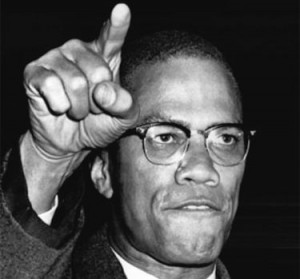 You are not releasing the Malcolm X of cameras or software, so how about not using “X” on every new product: Canon EOS 1D X, OSX, FCPX, etc. I love technology, I like the positive revolutions technology brings to the world, be they social, economic, how we think, how we work, talk, love, and realize our potential as humans. It’s getting common now to use X to denote new releases like cameras and software packages, to make consumers feel like those new iterations on a product are revolutionary in their design and capabilities. The X could mean the 10th edition, taken from ancient Rome, but in general it’s used because it sounds cool – but the person who made X stand for cutting edge revolution was Malcolm.
You are not releasing the Malcolm X of cameras or software, so how about not using “X” on every new product: Canon EOS 1D X, OSX, FCPX, etc. I love technology, I like the positive revolutions technology brings to the world, be they social, economic, how we think, how we work, talk, love, and realize our potential as humans. It’s getting common now to use X to denote new releases like cameras and software packages, to make consumers feel like those new iterations on a product are revolutionary in their design and capabilities. The X could mean the 10th edition, taken from ancient Rome, but in general it’s used because it sounds cool – but the person who made X stand for cutting edge revolution was Malcolm.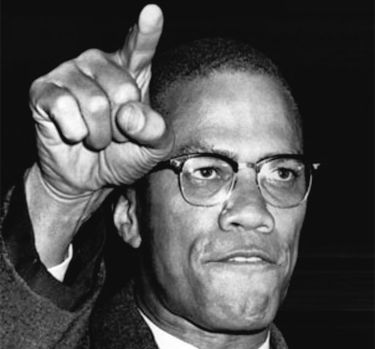




 I took the G10 on my climb up the Eggstock in Braunwald. This is a klettersteig climb, you don’t have to worry about having a climbing partner and can cruise up the mountain with ease. I used the G10 to shoot perspective images, document the climb, and take a few landscapes. Generally I had the G10 slung in front of my, and shot with one hand while holding on to the rock with my left. After climbing up the Eggstock klettersteig I continued along the blue alpine route, which follows the ridge of the mountain, eventually leading up to
I took the G10 on my climb up the Eggstock in Braunwald. This is a klettersteig climb, you don’t have to worry about having a climbing partner and can cruise up the mountain with ease. I used the G10 to shoot perspective images, document the climb, and take a few landscapes. Generally I had the G10 slung in front of my, and shot with one hand while holding on to the rock with my left. After climbing up the Eggstock klettersteig I continued along the blue alpine route, which follows the ridge of the mountain, eventually leading up to  I’m an engineer, which means that although I search for Zen, I am forever bound to the material attraction of gadgets and toys. My camera collection includes a Woca (Holga), Minolta 7, Minolta 7D, Fuji GA645, Contax G1, and my very first digital: the Canon D2000 (Kodak DCS520). The D2000 was the Canon version of a co-development between Kodak and Canon to produce the first real Digital Single Lens Reflex (DSLR) camera. Kodak did the sensor and Canon provided the camera body technology. It’s true, there were predecessors, the Kodak-Nikon did come first with the DCS420, but the digital back and camera body really weren’t integrated, and it didn’t even sport an LCD on the back. The D2000/DCS520 displays integrated digital-camera body technology with a LCD and the large adjustment wheel, which is still standard on every pro-level Canon and even on the top-of-the-line G7. All subsequent pro-level Canons have their routes in the D2000/DCS520.
I’m an engineer, which means that although I search for Zen, I am forever bound to the material attraction of gadgets and toys. My camera collection includes a Woca (Holga), Minolta 7, Minolta 7D, Fuji GA645, Contax G1, and my very first digital: the Canon D2000 (Kodak DCS520). The D2000 was the Canon version of a co-development between Kodak and Canon to produce the first real Digital Single Lens Reflex (DSLR) camera. Kodak did the sensor and Canon provided the camera body technology. It’s true, there were predecessors, the Kodak-Nikon did come first with the DCS420, but the digital back and camera body really weren’t integrated, and it didn’t even sport an LCD on the back. The D2000/DCS520 displays integrated digital-camera body technology with a LCD and the large adjustment wheel, which is still standard on every pro-level Canon and even on the top-of-the-line G7. All subsequent pro-level Canons have their routes in the D2000/DCS520. In 1993 the D2000/DCS520 retailed for something on the order of $15,000. Built on the supposedly fantastic Canon 1N film body the D2000 sports a vertical grip, EOS lens mount, first-rate viewfinder and 2 Mega-Pixel APS sensor. Yes, two Mega-Pixels, by modern digital camera marketing number standards this is no better than a crap camera phone. But the keen engineer-gadget-freak looks beyond hollow numbers to the buried beauty inside. The D2000/DCS520 can be found for something like $300-$500 on eBay (depending on what else is included). For my D2000 I picked up the cheap-but-killer-awesome Canon 50 mm f1.7 lens (~$80). With the battery the D2000 is a bit of a brick to hold in the hand. However, there are some cool advantages to owning near 10 year-old pro digital camera technology (from the product research and development time, it may be closer to 20 years old).
In 1993 the D2000/DCS520 retailed for something on the order of $15,000. Built on the supposedly fantastic Canon 1N film body the D2000 sports a vertical grip, EOS lens mount, first-rate viewfinder and 2 Mega-Pixel APS sensor. Yes, two Mega-Pixels, by modern digital camera marketing number standards this is no better than a crap camera phone. But the keen engineer-gadget-freak looks beyond hollow numbers to the buried beauty inside. The D2000/DCS520 can be found for something like $300-$500 on eBay (depending on what else is included). For my D2000 I picked up the cheap-but-killer-awesome Canon 50 mm f1.7 lens (~$80). With the battery the D2000 is a bit of a brick to hold in the hand. However, there are some cool advantages to owning near 10 year-old pro digital camera technology (from the product research and development time, it may be closer to 20 years old). You can shoot in JPEG but I always shoot raw. At 2 Mb per raw file you can enjoy all the raw benefits and not fill up your hard-drive. I love shooting raw with my Minolta 7D, but at 8.1 megs per raw file, the small 60 gig drive on my G4 PowerBook only holds so much. The size of a camera sensor pixel translates to it’s ability to interact with light. So point-and-shoot cameras with high mega-pixel counts and very small pixel sizes produce images which look clean, but generally flat because the sensor pixel size is not large enough to effectively capture the light hitting the sensor (at least this has been my observation). Conversely, multi-ten-thousand dollar medium format digital backs generally render deeper, richer colors, due in part to their larger pixel size. In fact, the keen camera fool might note that the 2 megapixel APS-sized sensor retains a pixel pitch of 11.9 microns. In the age of megapixel marketing driven mania it is interesting to note that this pixel pitch is larger than that of the $2500 Canon 5D, the $16,000 Canon Mark-IIn, or even many of the $25,000 medium format digital backs. If you add a large flash the camera is a tad too big to carry around in normal settings. But when the lighting is right the results can be fantastic. For controlled lighting work, like with off-camera strobes (check out
You can shoot in JPEG but I always shoot raw. At 2 Mb per raw file you can enjoy all the raw benefits and not fill up your hard-drive. I love shooting raw with my Minolta 7D, but at 8.1 megs per raw file, the small 60 gig drive on my G4 PowerBook only holds so much. The size of a camera sensor pixel translates to it’s ability to interact with light. So point-and-shoot cameras with high mega-pixel counts and very small pixel sizes produce images which look clean, but generally flat because the sensor pixel size is not large enough to effectively capture the light hitting the sensor (at least this has been my observation). Conversely, multi-ten-thousand dollar medium format digital backs generally render deeper, richer colors, due in part to their larger pixel size. In fact, the keen camera fool might note that the 2 megapixel APS-sized sensor retains a pixel pitch of 11.9 microns. In the age of megapixel marketing driven mania it is interesting to note that this pixel pitch is larger than that of the $2500 Canon 5D, the $16,000 Canon Mark-IIn, or even many of the $25,000 medium format digital backs. If you add a large flash the camera is a tad too big to carry around in normal settings. But when the lighting is right the results can be fantastic. For controlled lighting work, like with off-camera strobes (check out

 Plus, and this is important, the D2000 is a killer party camera – maybe not so much for the club night or bar hop, it’s too big for those gigs. However, the D2000 is awesome in a festive setting and works best at costume affairs or dinner parties. It just looks cool to carry a large camera around these circles. If it’s a costume party and you go with a Hunter S. Thompson theme, the Canon D2000 will no doubt boost your Gonzo-reporter flare. I reviewed the limitations of the D2000/DCS520 before buying it, and the purpose in doing so was mainly as a learning camera. It has all the features of a pro-body, but with a learning curve which guarantees you’ll gain a unique education in digital photography. But after using it on and off for two years I have to say I prefer it in some situations due to the limitations which, like those of a Holga, I’ve become quite fond of. Further reading at
Plus, and this is important, the D2000 is a killer party camera – maybe not so much for the club night or bar hop, it’s too big for those gigs. However, the D2000 is awesome in a festive setting and works best at costume affairs or dinner parties. It just looks cool to carry a large camera around these circles. If it’s a costume party and you go with a Hunter S. Thompson theme, the Canon D2000 will no doubt boost your Gonzo-reporter flare. I reviewed the limitations of the D2000/DCS520 before buying it, and the purpose in doing so was mainly as a learning camera. It has all the features of a pro-body, but with a learning curve which guarantees you’ll gain a unique education in digital photography. But after using it on and off for two years I have to say I prefer it in some situations due to the limitations which, like those of a Holga, I’ve become quite fond of. Further reading at