 Editor’s Note: This is a user review of the Sony NEX-VG10 camcorder. It has been written mainly in a window seat on the TGV express train between Basel and Paris L’est. It is a User Review in the sense that I’m just a guy who likes to use camera and writing technologies as storytelling tools. These are my experiences with the VG10 so far. This user report details why I got the camera, what I use it for, and what I think of it.
Editor’s Note: This is a user review of the Sony NEX-VG10 camcorder. It has been written mainly in a window seat on the TGV express train between Basel and Paris L’est. It is a User Review in the sense that I’m just a guy who likes to use camera and writing technologies as storytelling tools. These are my experiences with the VG10 so far. This user report details why I got the camera, what I use it for, and what I think of it.
Background
So, of all the video camera options out there, why did I get a VG10 in the first place? Well, I’m basically a stills photographer with movies in my heads, and the time was right for me to start experimenting with video – and the VG10 fit the bill, offering the critical features I was after. I started shooting stills with a Minolta 7, and then moved on to a 7D, eventually to a Sony A900. Presently, I have a nice collection of Sony Alpha-Minolta mount lenses. I love bokeh, and wanted to start taking moving pictures. Those goals would be easiest to attain if I just could shoot video in a similar manner to the way I do photography. The VG10 allows just such a bridge, while integrating quite well with my current photography tools. Using the LA-EA 1 adapter I can shoot video with all of my Minolta lenses with aperture control (but with manual focus) and as well I can use my Sony F58 flash or Elinchrom Skyports for shooting still images with on-board or external flash. A firmware update is coming to also enable autofocusing with Sony SSM/SAM lenses (with the LA-EA 1 adapter). Plus, via third-party adapters I am also able to shoot with nearly every lens I own. This includes my Hasselblad 80mm f/2.8 medium format beast and Contax G glass. Oh, and I’m an admitted Gear Whore, so why wouldn’t I want to buy this cool new toy?
 Why Not Just Buy a HDSLR?
Why Not Just Buy a HDSLR?
I asked myself this a lot. There are many options for video DSLR (HDSLR) cameras or mirrorless designs like the Sony NEX 5 or a Panasonic GH-1 or GH-2 to shoot video with. However, these are all built around the concept of using a photo tool to shoot video. Since I already have an awesome collection of photo tools (Sony A900, Contax G, Fuji GA645, etc.) I figured it was better to do the opposite, and buy a video tool, which can also be used to shoot still images. No other camera I’m aware of at this time includes autofocusing and audio (with a good microphone) recording in one video package. All the current video DSLR or mirrorless options require an external mic for decent audio, and generally extra rigs are required to make them useful for shooting. I’ve played with many of them in the store, and always came away with one main thought, “these would suck to shoot video with.” Afterall, that’s why a whole industry is exploding along side the SLR video revolution, providing things like focus-follow devices, camera cages, external monitors, microphones, shoulder supports, etc. – because the current devices are inadequate for shooting video and recording audio out of the box.
 Design Overview
Design Overview
The VG10 is designed as a consumer grade video camera with interchangeable lenses, this makes it totally unique in the world (at the time of publication). It’s designed well, with a nice sort of futuristic body including a handle on top where the microphone is integrated. The handle can be used to hold the camera at waist-level and to pan in different ways. You can do this with a video DSLR as well, you just need to make or buy a cage and handle first. On the left side the viewing screen will flip out and then on the side of body are the various controls. Here you can pick shooting mode, review images, manual exposure settings, etc. You can use the screen or the integrated electronic viewfinder for framing during shooting. This is nice because you can shoot from a number of different positions and comfortably frame the shot. You can buy the camera with the NEX 18-200mm lens, which is optically stabilized. You can also shoot with basically every lens ever made via the appropriate adapter. This makes the camera attractive to owners of any camera system, even Leica users can put their lenses on easily. With its APS sensor, the camera delivers a high quality still or video file. Additionally, due to the sensor size you can have wonderful bokeh (defocused element of the image) in your images or video. The VG10 is often criticized for being rather expensive for what it offers feature wise, but if you price out the body, lens, body design, TTL hotshoe and microphone separately, it offers an acceptable value. What follows are my user views of shooting stills and video with this new funky video-camera.
Shooting Stills
Like I said before, one reason I bought the camera was to be able to shoot with my current lenses. To shoot a still image, you press the still/video toggle button on the back of the camera to access stills mode. Then you press the button on top-rear of the handgrip to shoot an image. All exposure controls are accessed on the control pad behind the video screen. I started by shooting still images to get comfortable with the camera and its user interface and interaction design before getting into video. Since it has a hotshoe, I pulled out my Elinchrom Skyports and started taking images with my external flashes and studio strobes. I had a planned shoot in my studio to produce some send card photos for some models, and I shot with the VG10 along side my A900. The VG10 doesn’t support the RAW file format (but the NEX 3/5 do) but in the studio the exposure is well controlled, and these images would probably not look dramatically different if shot in RAW. Note to Sony: please add RAW file support, it’s easy to do with the firmware update and enough people want it. I like having the RAW option because it allows more freedom in editing. This is one advantage the video DSLR products like the Canon 5D-II have over the VG10, top quality still image quality alongside video capability.
 Still Images
Still Images
Despite the sort of weird feeling of shooting stills with the VG10 (due to its ergonomics as a video device), the file quality is top notch. Plus, I’m starting to like shooting from the hip or a little low while using the angled viewfinder. I processed the still images from our model session with Adobe Lightroom 3 and Photoshop CS3. The lighting was provided from two Elinchrom BxRi 250ws strobes in softboxes left and right, with fill reflection coming from LastoLite TriLite reflectors setup in front. My Skyport radio trigger slides into the Sony hotshoe via an adapter and I just fire away as normal. The only problem shooting in the studio is that the brightness of the LCD screen is tied to the exposure of the scene, and as such it goes totally black in the studio because the modeling lights on my strobes aren’t providing enough light when I input the manual settings. You get to see the person for a second when you hit the focus and take a picture, but it’s difficult to frame the person correctly. Maybe there’s a way to turn off the LCD exposure matching feature (another firmware fix?), but I haven’t found it yet. This issue is also a problem when using the new electronic viewfinder on the Sony A33/A55 SLT cameras with studio strobes as well. If it’s like that with the coming A77, I won’t be buying one. It really kills the functionality of the camera for off-camera lighting. One thing I would really love is if you could shoot video and then just press the photo button and shoot an image. Then I could just use the modeling light on my studio strobes to light for video and also take a high quality still image when the strobes fire, but this isn’t possible. All in all, the VG10 takes good quality still images. The main limitations are no RAW, no stills while shooting video, and framing difficulty when using manual exposure and off-camera lighting.
 Shooting Video
Shooting Video
I’m currently using the VG10 for a couple of different video projects. These include, live band footage, Lego stop-motion animation, and screwing around in my apartment.
The VG10 is a Handycam, and as such it is made to shoot video easily and quickly. There’s a large video button on the back of the camera, you press it, and video recording starts. However, it’s only nice when the camera up at shoulder level when your thumb can easily press it. The camera is also designed to be held at waist level and as well by the top handle. So why is there only one big button in the most inconvenient place at the back of the body? And why can’t we use the still photo button to shoot video with? You can force autofocus using the still image button to focus during video recording, but it should allow video start/stopping as well. Even better, there should be a button at the front of the body to allow more natural use. Even better still, I would like some buttons on the handgrip to allow easy manual control of speed and aperture, but that’s probably not happening in a Handycam.
The Formers
My first video experience with the VG10 was at the Formers gig at Zak in Rapperswil-Jona. Zak is a nice small venue, perfect for live music and a little head banging. I shot stills with my A900 and had the VG10 hanging off my shoulder to shoot with as well. The 18-200 isn’t a very fast lens, the maximum aperture is 3.5 at 18mm and the stage lighting alternated between darkness, green smoke, red, etc. It was a good place to see how the camera does in low, unpredictable light. As it is a Handycam, I just pointed and shot, without paying attention to anything like audio levels, exposure, etc. I missed focus a few times because I was accidentally pressing the photo button, which held the focus in the wrong point. If I had just pointed and let the camera do the thinking it would have worked out better.
 Adapting Lenses
Adapting Lenses
In my apartment I’ve started playing around with different lenses. One of my favorites is the Sigma 20mm f/1.8 from my film days. It needs to be rechipped and currently the autofocus doesn’t work on any of my digital bodies. However, the main reason to use this lens is at maximum aperture, and that’s what I did while filming my small toy collection. A 20mm lens is a very nice focal length on with the APS-sized sensor of the VG10. It’s moderate wide, and high-point of the Sigma lens is that it has macro-level close-focusing capabilities. You can focus down to a few centimeters with this 20mm lens, very unique in the imaging world. However, filming by hand with such a setup is not easy, and it’s wetting my gear acquisition appetite for a dolly to accurately frame, focus, and have smooth camera movement during the shoot.
I bought a Hasselblad 80mm f/2.8 about a year ago, along with a Fotodiox Hassy-Sony adapter to mount it on my A900. Since I wear glasses and the A900 has no live view, the lens doesn’t work so well with that setup. There’s no split-screen to manual focus with the A900 so when I use and focus in through the viewfinder I always focus in front of whatever I’m shooting. However, using the Fotodiox adapter along with the LA-EA 1 I’m able to put the Hassy glass on the VG10. Now I can focus using liveview for stills or video with the Hassy. This creates a sort of badass combination with very nice bokeh and 1080 video, perfect for video documenatry videography and looking cool. I haven’t used it much, but plan to as soon as the proper project gets started.
Audio Quality
My only other experience with gathering audio is with my Zoom H4. I know what good audio sounds like, just like I know what good wine tastes like, but I’m no expert in the area when it comes to highlighting nuances like the difference between MP3 and uncompressed audio. I just know what sounds and tastes good. The microphone has four omnidirectional elements, which allows the system to filter out unwanted background noise and such. As far as I’m concerned the audio quality rocks. I pointed and shot the Formers, didn’t give a thought to the audio levels and the audio came out sounding awesome. No mess, no fuss, no needing to audio sync the sound and video feeds in post-production (like with a HDSLR), I’m very happy with the audio quality on the VG10.
Video Codec and Frame Rates
As a newby with video production, I am totally new to the video formats, codecs, frame rate issues, and other topics concerning indy film making. The VG10 shoots AVCHD in a 1080 50i/60i wrapper, but the actual frame rate is 25 or 30 fps (depends on where you buy it). Unless someone (maybe someone like me) hacks the firmware (like was done with the GH-1 by someone else), it’s super unlikely Sony will release an updated firmware that allows variable frame rates. This is due to the design philosophy of the Handycam.
A user should be able to pick up and shoot a Handycam without ever thinking about the details. You can’t even pick an ISO setting for shooting video (but you can when shooting stills). That’s the way consumer Sony video products are, and it will probably stay that way. I would like the ability to change frame rate, but at this point it would just be for experimentation, due to the fact that I’ve read on many internet forums that 24p is what people use to shoot movies because aesthetically it looks better. I’ve also read that AVCHD is a horrible format and it isn’t as good as other options like H.264 or something else. However, since I still don’t really know what I’m doing it doesn’t really matter too much, but eventually I will have a clue, and then I’ll think about going to Panasonic with the GH-2 or AF100 if I really get into video production and Sony isn’t offering what I want (I have no brand loyalty).
So dear Sony, give me variable frame rate and different video codecs or I’ll look to another system or try to hack the firmware (but first I would need to learn how to hack).
 In Summary
In Summary
All in all, I like the VG10. I’m not a technology apologist or a Sony fanboy. I point out when technology sucks and praise the successes I see. I’ve shot stills in the studio and video in a dark venue and the camera performed well. The VG10 fits the bill for what I want right now in my video life. It’s a camera I don’t have to think much with, uses my current lenses, gives me high quality video and audio, and is portable and adaptable for stills as well – and it fun to use. This “bill of features” will change for sure as I learn more about video production and accordingly demand more from my video camera.
Although I bought the VG10 to be an all-in-one device, I’m looking at designing a cage for the VG10 and also adding a focus follow at some point to improve manual focus capabilities. One glaring design flaw is the tripod mount. The mount on the VG10 is one of worst I’ve ever seen – on any camera – ever. It’s basically a small piece of metal, that doesn’t really connect too well to the inner body of the camera. Some people on the Vimeo VG10 group are already talking about modifying the mount to make it usable (yes, it really is horrible). The tripod mount on the LA-EA 1 adapter is much more robust, and I like to use that with tripods. One other design suck is that the tripod mounts on the LA-EA 1 and the VG10 are not level with one another, making it difficult to adapt heavy lenses to the front and improve the rigidity of the system. But it is a consumer body (now I’m starting to apologize).
The VG10 is basically a “feeler” product from Sony, it’s a test to see what consumers want. It’s made for the consumer market, but it’s prosumers who are really going to be using this camera. The future track of the VG10 can be directed along the right path if Sony gets the proper feedback. It’s in their interest to create products people want to buy. After all, Sony changed the NEX 3/5 firmware when consumers became vocal enough and demanded more, so there is hope.
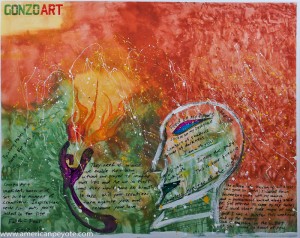 Future Projects
Future Projects
Thanks in part to my VG10 acquisition, the video bug is really starting to bite. I have ideas on deck for shooting promo videos of my paintings from 1 Day of Art Copenhagen and as well integrating video shootings into the normal portrait shoots I do. This will be sort of an experiment in using viral web movies to connect the intent of the artist with the viewers, and create dynamic as well as static content during shooting sessions. With the paintings, it’s also a way to explain to myself what my subconsious was doing while I was painting. Elevating the Web Portraits Zurich project is also burning in the back of my mind. I’d like to do some short interviews with the next people I shoot for that project to to present more about the person behind the technology. I like it when technology not only inspires me to buy more shit, but also fills my head with bundles of energy to head out and do new projects (or reimagine old ones), and to engage in ideas and storytelling methods I hadn’t considered before and, as a result – make life jus a little bit more interesting.







































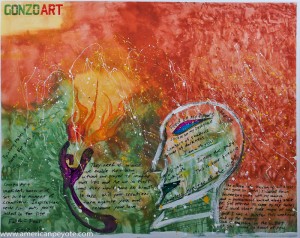















 The look of images from the Holga/Woca is characterized as unique, as it comes from light leaks and nearly impossible to determine exposure and focus issues. The image to the left was taken in a coffee shop in Zurich with my Woca. You can see scratch marks from the Woca body and it has a very dark and grungy feel to it. Why try to replicate this look in any other way? Sticking a shitty plastic medium formant lens on your Nikon D3 is not being creative. Additionally, trying to replicate the Holga look in Photoshop using PS actions and filters with programmed algorithms using repeated patterns accomplishes nothing short of making your images look like over processed crap. So in this sense, the Yashica F521 is nothing like a Holga. It doesn’t have light leaks and I think it’s safe to say that pictures from one will look closely like those of another, with little variation from camera to camera. However, the substandard lens and funky exposure properties are retained in the F521 design.
The look of images from the Holga/Woca is characterized as unique, as it comes from light leaks and nearly impossible to determine exposure and focus issues. The image to the left was taken in a coffee shop in Zurich with my Woca. You can see scratch marks from the Woca body and it has a very dark and grungy feel to it. Why try to replicate this look in any other way? Sticking a shitty plastic medium formant lens on your Nikon D3 is not being creative. Additionally, trying to replicate the Holga look in Photoshop using PS actions and filters with programmed algorithms using repeated patterns accomplishes nothing short of making your images look like over processed crap. So in this sense, the Yashica F521 is nothing like a Holga. It doesn’t have light leaks and I think it’s safe to say that pictures from one will look closely like those of another, with little variation from camera to camera. However, the substandard lens and funky exposure properties are retained in the F521 design. Shooting with the F521
Shooting with the F521


