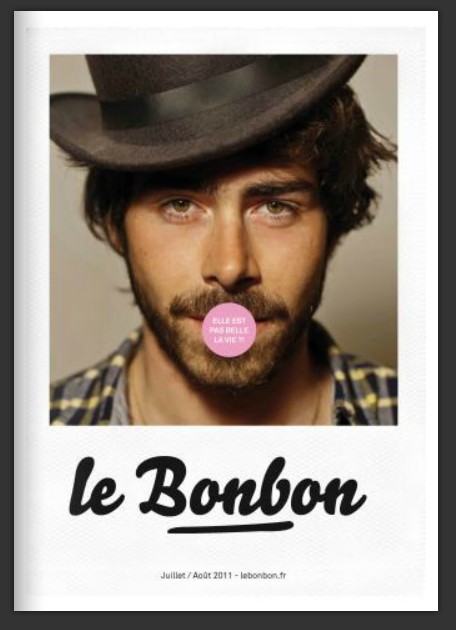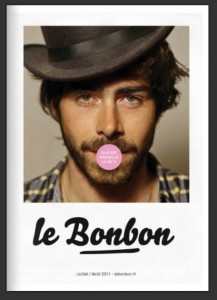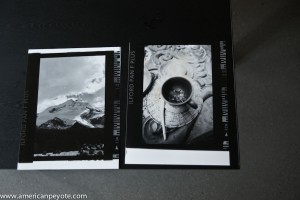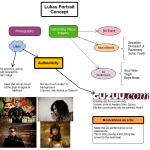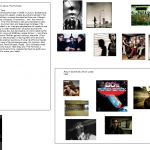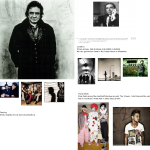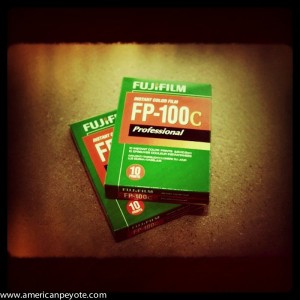I paid for the ticket and decided to run the race. I finished the SwissAlpine K42 in just over six hours. 1800m up, 1600m down, 42 km from the start to finish, my first marathon experience and enough of an adventure to peak my interested in future races. SwissAlpine, more than a race, but sometimes it’s mostly a walk. Here are my thoughts on the race. What it was like running the highest marathon in Europe – what I learned, what worked, and what comes next.
I paid for the ticket and decided to run the race. I finished the SwissAlpine K42 in just over six hours. 1800m up, 1600m down, 42 km from the start to finish, my first marathon experience and enough of an adventure to peak my interested in future races. SwissAlpine, more than a race, but sometimes it’s mostly a walk. Here are my thoughts on the race. What it was like running the highest marathon in Europe – what I learned, what worked, and what comes next.
But First: Why?
Running a marathon makes as much sense as climbing a mountain – there is no point to it. Why put your healthy body through such a torment when it’s not going to directly help your survival in this life? For the sense of adventure and accomplishment, an honest answer indeed. I didn’t decide to run the marathon for any particular reason except that my girlfriend suggested it, and I agreed. Although there’s no point in it, it seemed like an interesting challenge, my nose smelled a wisp of adventure and I was committed. I’ve been living in Switzerland for going on 8 years now. Hiking in the Alps turned into mountaineering, I like to ski tour, sport climb, and just generally enjoy finding adventure in the mountains. I don’t really feel a need to run anywhere however. There are no ghosts from my past I feel a need to get away from and I enjoy taking my time strolling down the streets. The draw of the SwissAlpine was to see if I could do it and to feel like an American hero. Of course, this was all in my head. When you stand at the foot of a mountain, the brain will always tell you to turn back. It is the concept of failure, of not being able to climb a crack to summit that makes mountaineering interesting. I like the idea of moving fast over rocks and across wide distances like I can do ski touring – and if you drop the weight of a climbing pack and use light shoes, you have this wonderful combination of speed and can experience the mountain environment in ways only mountain goats and lions know. Plus, you get to wear awesome running gear from brands like Salomon.
Training
I started with the best intentions, and began training for the SwissAlpine back in May. I ran in the mountains around Zurich like the Hornli, and then Rigi Kulm and even headed to Bettmeralp to train at altitude. I found that I could generally maintain a pace of 500m/hr elevation gain and I only trained on vertical ascents, not focusing so much on flat land running. Then an emotional bomb exploded in the start of July and I spent the rest of the month pulling out of the heart breaking madness. For nearly all of July and most of June I hardly ran at all. However, I subscribe to the notion set down by Hunter S. Thompson, that if you buy the ticket, you take the ride, and I set out with the goal of finishing the K42, and a day or so before affirmed in my head that I would go to Davos and do this thing. The morning of the race, July 30th, 2011 I heated up some pasta and took the three hour train trip to Bergun, a little mountain village where the race would start.
 Bergun – Kesch – Pass
Bergun – Kesch – Pass
I felt good waiting for the race to start in the little mountain village of Bergun. I had a start time at 11:30am (for those of us who would need more than five hours to finish). The speakers blared some music I can’t quite remember, it could have been “you’re never gonna keep my down” but it’s irrelevant now. My mind was lucid, but with a determined focus sitting in the back of my primal brain. The purest times in life are when you know that you’ll embark on an adventure, but harbor few expectations for the outcome. Then it was time, and we started running. We started in a field of the village and then went through the main street. From the onset of the race I was getting passed right and left as we exited Bergun and began ascending in altitude. I expected this – I hate running on pavement. I was a little bummed at the start of the race, because we were running on pavement and asphalt, the reason I don’t normally like running races in the first place. “Get me off this dammed surface and onto some rocks” I thought. After a few kilometers we started the ascent up the mountain along a little river, and the trail turned to compacted earth and rock. At some point, everyone around me started walking, and I did as well. This was the point that I started passing people on their rights and lefts. I hate running on flat pavement, but love going up mountain trails. By walking with a long stride I was actually able to pass some people who were still trying to run up the beast. My training was in mountaineering you see, so I had no problem maintaining a quick walking pace up to the hut. Sure my legs were getting fatigued, but normally I’m doing an ascent like this with a 20-30 kg back on my back and mountaineering boots on my feet. The biggest hassle was trying to pass by people on the trail who didn’t see the point in standing aside and letting me go by. Beyond the river our path began winding through the trees and wisps of the cool mountain air began permeating my skin. There were clouds in the sky, but the sun was warm and I wondered why I had taken a jacket in my pack.
 As the woods gave way to alpine loveliness the landscape opened up. That wide rocky expanse flooded my soul and I felt at home. Now we were on the mountain hiking trails above 2000m, climbing up to the hut – the high point of the race at 2625m. On these trails it’s easy to lose your sense of time and think you’ll be there forever in a perpetual quest for the end, but then you turn a bend and catch a glimpse of the hut, it gives your body hope – and you try to run a little way before your lungs complain about the lack of oxygen. The weather on the ascent up to the hut was rather nice. A little bit of sun and nice cool temperatures, perfect for my body type. They checked us at the hut, looked into our eyes to see if were still coherent or not. My lungs were feeling fine and my legs didn’t want to sit, it was far easier than some of the 4000m peaks I’ve ascended. I contemplating stopping to rest, but only stayed long enough to put on my jacket as a wind was blowing from the ridge. From the hut we had to descend down and then climb back up to the pass. The fun was about to begin.
As the woods gave way to alpine loveliness the landscape opened up. That wide rocky expanse flooded my soul and I felt at home. Now we were on the mountain hiking trails above 2000m, climbing up to the hut – the high point of the race at 2625m. On these trails it’s easy to lose your sense of time and think you’ll be there forever in a perpetual quest for the end, but then you turn a bend and catch a glimpse of the hut, it gives your body hope – and you try to run a little way before your lungs complain about the lack of oxygen. The weather on the ascent up to the hut was rather nice. A little bit of sun and nice cool temperatures, perfect for my body type. They checked us at the hut, looked into our eyes to see if were still coherent or not. My lungs were feeling fine and my legs didn’t want to sit, it was far easier than some of the 4000m peaks I’ve ascended. I contemplating stopping to rest, but only stayed long enough to put on my jacket as a wind was blowing from the ridge. From the hut we had to descend down and then climb back up to the pass. The fun was about to begin.
 Over the Sertigpass
Over the Sertigpass
From the Kesch hut we had to descend to the mountain plateau and then up to the Sertigpass. Often times one side of a mountain looks fine and the other is grey and cold, and that’s what we had here. After the hut the wind was blowing and it started to rain on the way to the pass. For me this is the best weather to run in. I love it when it turns nasty, clouds envelope the ridges and the Gods start to forsake you. Your body is more efficient when it’s a little cold. Muscles don’t overheat, you just need to worry about tendons and ligaments losing elasticity, making an injury more of a risk. I just put on my super light Salomon running jacket and Mammut gloves and was good to go. Most folks on the race had nothing but their shorts and shirts, and wrapped themselves in the light orange ponchos the organizers were handing out. I couldn’t imagine running up a mountain in shaky weather in only light shorts and a T-shirt, but I guess it’s what a lot of people like to do. I prefer staying warm and flying down the mountain trails like a half-human mountain goat super hero. In the future, I’ll pick up a pair of Salomon running pants, probably the 3\4 length version – it would have been better to keep my knees warmer.
 I think the cold and terrain was a torture for some people, but I relished in the nastiness. This is my environment. My body is tuned to survive when the weather wants to kill you. My only challenge was trying to pass all the people on the mountain trails. These trails are only for one person at a time, and it’s hard to find room to overtake, but I’m a resourceful basterd. See, most folks had basically no idea how to run down on mountain trails, and that is by far my greatest strength. Running down hiking trails is what I excel at. It’s sort of a combination of dancing and climbing technique. I get into a rhythm and my legs just dance along the trail. My training has been descending down those trails with a 30 kg mountaineering backpack, and when you remove the mass of the pack and put me in light trail running shoes, well…I can literally fly down the trails. I only saw two other runners who also knew how to jump along the rocks and float with the environment. Everyone else was going sort of slow, small little steps and trying not to slip. They would avoid all the big rocks and timidly step down the trail. I on the other hand would jump from one rock to the next in long strides and sometimes float for 2 meters of trail in the air before the next foot placement. I was easily gliding past runners and felt like a bird. Rocks are your friend on these trails. The big ones are the best, you only need some decent shoes to grip a bit (and the Salomon shoes were excellent for this), and then just let gravity pull you down the mountain, hopping from rock to rock to maintain direction and to control your momentum. I was a super hero. I was spiderman and I felt an amazing sensation of freedom and quiet calm letting my legs navigate the trail like a jigsaw puzzle that I could solve without thinking. Then the descent ended, back on the normal trails were the fun ended.
I think the cold and terrain was a torture for some people, but I relished in the nastiness. This is my environment. My body is tuned to survive when the weather wants to kill you. My only challenge was trying to pass all the people on the mountain trails. These trails are only for one person at a time, and it’s hard to find room to overtake, but I’m a resourceful basterd. See, most folks had basically no idea how to run down on mountain trails, and that is by far my greatest strength. Running down hiking trails is what I excel at. It’s sort of a combination of dancing and climbing technique. I get into a rhythm and my legs just dance along the trail. My training has been descending down those trails with a 30 kg mountaineering backpack, and when you remove the mass of the pack and put me in light trail running shoes, well…I can literally fly down the trails. I only saw two other runners who also knew how to jump along the rocks and float with the environment. Everyone else was going sort of slow, small little steps and trying not to slip. They would avoid all the big rocks and timidly step down the trail. I on the other hand would jump from one rock to the next in long strides and sometimes float for 2 meters of trail in the air before the next foot placement. I was easily gliding past runners and felt like a bird. Rocks are your friend on these trails. The big ones are the best, you only need some decent shoes to grip a bit (and the Salomon shoes were excellent for this), and then just let gravity pull you down the mountain, hopping from rock to rock to maintain direction and to control your momentum. I was a super hero. I was spiderman and I felt an amazing sensation of freedom and quiet calm letting my legs navigate the trail like a jigsaw puzzle that I could solve without thinking. Then the descent ended, back on the normal trails were the fun ended.
 The Long Run to Davos
The Long Run to Davos
I probably sound like an arrogant cocky prick describing how easy it was to pass people on the ascent and descent, but that’s just my environment. Running on a flat surface is by far my largest weakness however, and after we got off of the mountain trails I was again getting passed right and left by folks who seemed to know how to run a marathon. After the descent from the pass the race was just another 20 or so kilometers to Davos Platz. The trail was basically flat at this point, descending gradually to the stadium and the finish line. This is where I slowed down and many who I had passed on the mountain were now going by me with large smiles on their faces. For the past 6 or 7 years I’ve been doing mountaineering and climbing. So my legs are highly optimized with muscle memory reactions for going up and down mountains, balancing on thin rock ridges, and going all day long, but I hate running on flat surfaces, my body literally doesn’t know how to do it (and has shown to desire to learn). Unless I’m sprinting my body doesn’t feel right and I would rather walk. On the flats your feet are just going the same way with the same stride, and my mind sort of gets bored and I think it would be more enjoyable to walk. In the future I’ll train more on flat runs to get the right stride and increase my flat stride endurance, but for the 2011 K42 the last 15-20 km is where I took the most time.
 Heart Exploding Finish
Heart Exploding Finish
The last 15 km to Davos Platz were enjoyable (despite being mostly flat). Green and grassy, probably the easiest leg for most of the runners. Since this part is closer to the mountain villages, we were often greeted by random folks along the trails ringing giant cow bells – a fine motivation it was. The locals all seemed to show a great respect for us mountain marathon fools, and I thank them for that. A gradual downhill grade and drink stands with water and warm flat cola and random cow bells. Not a bad way to spend a Saturday. I started drinking the cola at this point, the Isostar mix I had in my backpack sort of tasted like banana and made my stomach ill. Eventually the valley opened up and you could hear the music coming from the stadium area – the finish. But it was also 7 or kilometers away. My energy wasn’t tapped out at this point, but I could feel the tension in my legs, and figured it would be a shame if I pulled a tendon on my first marathon, and walked a lot to go easy on my legs. At this point I knew I would finish, and wanted to do it strong.
 I know that with a marathon you’re supposed to ramp up your energy from start to finish, but I love sprinting to the finish line. This implies that I didn’t use enough energy during the rest of the race, and I’m fine with that. I ran the last 2 kilometers non-stop on flat asphalt (my least favorite thing in the running world) and when I heard a woman yell from the sidelines that it was only 500m to the finish I ramped up my speed. As I entered the stadium my lungs were exploding but I had some energy reserves and decided to push myself just a bit more and I passed a guy next to me as we ran around the track at Davos Platz to the giant Migros finish line. People were lined along the finish corridor cheering, and that energy feeds you like an adrenaline shot, and I had a fine sense of super-human accomplishment as I passed the final line and resisted the temptation to collapse. The official time was 6 hours and 6 minutes. 1800 meters up, 1600 meters down, 42 km all the way, the first time I’ve run more than 10 km in my life, the first race I’ve run since the last Detroit Turkey Trot I did back in 1998 or something. Was it worth it? Hells yes. Mountain marathons are a fun way to experience the Alps. Ascending fast, moving over the mountain terrain like a wind spirit and pushing my lungs to the limit at the finish was a fantastic feeling. Now for some thoughts on gear and trash.
I know that with a marathon you’re supposed to ramp up your energy from start to finish, but I love sprinting to the finish line. This implies that I didn’t use enough energy during the rest of the race, and I’m fine with that. I ran the last 2 kilometers non-stop on flat asphalt (my least favorite thing in the running world) and when I heard a woman yell from the sidelines that it was only 500m to the finish I ramped up my speed. As I entered the stadium my lungs were exploding but I had some energy reserves and decided to push myself just a bit more and I passed a guy next to me as we ran around the track at Davos Platz to the giant Migros finish line. People were lined along the finish corridor cheering, and that energy feeds you like an adrenaline shot, and I had a fine sense of super-human accomplishment as I passed the final line and resisted the temptation to collapse. The official time was 6 hours and 6 minutes. 1800 meters up, 1600 meters down, 42 km all the way, the first time I’ve run more than 10 km in my life, the first race I’ve run since the last Detroit Turkey Trot I did back in 1998 or something. Was it worth it? Hells yes. Mountain marathons are a fun way to experience the Alps. Ascending fast, moving over the mountain terrain like a wind spirit and pushing my lungs to the limit at the finish was a fantastic feeling. Now for some thoughts on gear and trash.
What Gear Worked
Basically, all the gear I had worked fucking amazingly well. The Salomon running gear is just basically the most wonderfully designed gear you could imagine for the sport. The compression shorts and calf compression things really are like a second skin, breathing extremely well, and actually help to support your muscles. The Lab running pack feels like nothing on your back and I could trek all day and night with it. I also took a pair of Mammut gloves along, which are essential for me when the weather turns nasty. When it rains and gets cold you stand to lose a lot of energy via your hands, and a nice pair of wind-proof gloves will keep you comfortable when it starts to rain or snow. The light running jacket from Salomon was also essential. It’s super light, fits easily in a backpack or on your belt and actually keeps the rain off of your body. It has a hood, which was great and kept my ears from freezing. The Pearl Izumi arm warmers were fantastic as well. They retain heat over your arms even when it rains and you can pull them down over your forearms if you get too hot. Plus, all of this gear weighs next to nothing. And now for a scolding…
 Pick up your trash
Pick up your trash
No, I get it, you’re running a marathon in the beautiful Swiss alps and you think you have the right to litter? Oh right, you’re just so exhausted, you just got a cup of water and it’s just too much trouble to drink it and put in the multiple trash cans so you just drop it somewhere along the trail? Really, are those few seconds needed to stop at the trash bag going to cost you the race? I think not, please pick up your trash and leave it at the next station. I can understand dropping cups near the water stations (like those nicely lined up in this photo), however, I came across a lot of things like empty power gels and rain ponchos along the race path, and it was sort of amazing to me that people would just leave their shit along the beautiful mountain trails. If you’re running in a city at least a cleaning crew can easily follow the race and collect trash, but it’s not so easy in the mountains. Just because you paid a race fee doesn’t give you the right to litter. See, it’s easy, if you consume a power bar or gel, then just stick the wrapper in your pocket. Is that really so hard? The next time I see someone just dropping their power bar wrapper on the mountain trail I may just push them off the side, but I guess then it would be even more work cleaning up the wrapper of their body impacted on the rocks, and…I’m not an aggressive person to start out with. I follow the ethos of “pack it in, take it out.” It implies that you’re personally responsible for the waste you generate and transport out of the backcountry. With my backpack it’s easy, I eat a candy bar, and then stick the wrapper back in the pocket, then I throw it out when I get to a trash can. Respect the mountains that your choose to run in…trash rant over.
The SwissAlpine K42 was an awesome race. It’s a fabulous was to experience the Swiss mountains and I can highly recommend it for those adventurous souls who like to run at altitude. Thank you to all the organizers, to Florian Kistler from Salomon for making awesome race gear, and to my girlfriend for suggesting that I run. What comes next? Well, I have a spot in the Jungfrau Marathon in Sept. It goes from Interlaken up to the Eiger North Wall and sounds like a fun time. The SwissAlpine was indeed more than a race, it was an experience.

 The latest addition to the Web Portraits Zurich project is Pitor Soluch, he just opened his web design business in Zurich, and I photographed in my new studio space in Hedingen. I hadn’t worked many projects lately, between moving out and moving in and running a few marathons I didn’t find a lot of time to organize any shoots or projects this summer. I met Piotr at a few web gatherings in Zurich like Web Monday, and we also ran into one another at the 2011 Swiss Startup camp in Basel. He’s an intricate designer with that required attention to detail that makes the difference between a professional site, and the ones that I throw together. For the shoot be came by with cookies and Polish beer. This was a fantastic combination and the shoot went smoothly for both of us.
The latest addition to the Web Portraits Zurich project is Pitor Soluch, he just opened his web design business in Zurich, and I photographed in my new studio space in Hedingen. I hadn’t worked many projects lately, between moving out and moving in and running a few marathons I didn’t find a lot of time to organize any shoots or projects this summer. I met Piotr at a few web gatherings in Zurich like Web Monday, and we also ran into one another at the 2011 Swiss Startup camp in Basel. He’s an intricate designer with that required attention to detail that makes the difference between a professional site, and the ones that I throw together. For the shoot be came by with cookies and Polish beer. This was a fantastic combination and the shoot went smoothly for both of us.