Editor’s Note:
What follows is a Review of JoeyL Behind the Scenes: The Complete Tutorial. This is an impression of the DVD tutorial provided by the reviewer and nothing else. There are no financial ties between this review and the photographer Joey Lawrence.
JoeyL: Behind the Scenes Review
I’ve been shooting various cameras and engaged in various amounts of Photoshop for five or six years now. I think of cameras and computers and hammers in the same way – tools with which to do something, nothing more or less. In the past year I’ve expanded from mountaineering and landscape and travel photography to using studio lighting techniques, mainly gleamed from www.Strobist.com, where I read an interview by David Hobby with Joey Lawrence and learned about his new DVD tutorial. He seems to have a cool style and creative philosophy, so I bought his tutorial for $249 (promotion till Oct. 21st, – $299 thereafter).
This is the first Photoshop tutorial I’ve ever bought, and it was purchased for the following reason: I’ve become comfortable with the basics of Photoshop, using the clone tool for basic corrections, levels and saturation control for various tonal adjustments. Basically using those tools to enhance the feeling I wanted to communicate with the images taken using my cameras. I’ve been looking for a learning package to help me take things to the next level and to expand beyond the basics of enhancing an image and start using Photoshop as a tool to create a specific visual impact with my digital images – beyond what can be accomplished with cameras and basic lighting.
Did the JoeyL DVD contribute in the aim of fulfilling my creative desires? Who is the DVD for? Will you, as a reader benefit from buying your own copy? Hopefully you’ll find some answers here.
DVD Contents
The JoeyL DVD is broken up into two sections: Lessons and Videos, a preview is available on the tutorial website.
The Lessons section includes videos showing Joey editing digital images in Photoshop, explaining along the way how and why specific adjustments are made to enhance the photo and his vision for the final image. The specific lessons are:
Specialized RAW Conversion Techniques (manual HDR)
Levels and Curves
Multiply techniques (“Joey L signature look”)
Dodge/Burn
Soft Light Techniques
Grunge (apply textures, scratches to images)
Rescue (rescue a ‘bad take’ photo)
Tilt/Shift (simulate lens blur effect)
Quick Masks (influence light/dark values)
Cooking Your Own Textures (texture production)
The Videos section includes four production videos, which show Joey working with different bands and models. The creative process is explained including some lighting diagrams to illustrate how lighting was setup for the shoots.
A set up Photoshop actions and high resolution textures are also included on the DVD. A set of actions like these would probably set you back a certain amount of money if bought separately. If you add up the projected cost of the 10 actions and 51 custom textures (by my hand counting), the total price of the DVD becomes more digestible.
So, after going through the DVD various times and working with the techniques and evaluating what I’ve learning and what it means for my future image making process, here are my impressions:
The Impressions
During the lessons Mr. Lawrence talks through his thinking process in adding various layers and how to do different adjustments. Adding layers and blending and the use of manipulating shadows and adding light to images is well explained. This is exactly what I was looking for, since it shows you how to enhance lighting effects in Photoshop which were absent or difficult to produce in reality. A problem though is that the Photoshop techniques are presented as separate from the production process.
Some videos are included which document different shoots and the photos of which are used in the lessons. This is pretty cool, since you can see how the images were created and then you can go through the editing process in Photoshop to see the evolution of concept to digital final. However, a link between lighting for the sets and how that lighting was used in the editing process isn’t really presented. Of course, a specific link may exist, but adding the connection would greatly enhance the learning experience.
There are five videos in the Video section, but really only two videos on the DVD include lighting diagrams and a talk-through about the production process. I was hoping for a broader amount of material here, including a workflow starting out with planning for the shot, figuring out what lights would be needed and more interaction about what was working and why. The lighting of course, is key here, many of the Photoshop editing techniques work because the lighting produced the right shadow which would later be enhanced in Photoshop. Without more background on the lighting, it just feels like something is missing.
I like that videos are included that show the production shoots. The images from those shoots are later used to illustrate the editing techniques. So you get a feeling for how one goes from doing the photography to producing the final image. However, in this sense I feel like the material doesn’t flow as well as it could. The editing and production videos are separate, and must be viewed separately. I think it would have been beneficial to integrate the two together. Of course, this would make it more difficult to organize the lessons in an easily accessible format. Still, it would be cool it the Photoshop editing could have been added to the production footage to better illustrate the path from initial idea – image capture – digital editing ending with the final image. Of course, this is my bias and reflects how I would have liked it to have been setup. It wouldn’t be too hard to import the movie files into Final Cut or iMovie and re-edit the JoeyL Tutorial to a form which better fits with my leaning preferences.
Is It Worth the Price?
The creative process was a main draw when I finally sent my credit card info for the DVD, knowing full well that $249 was just dropped electronically. In my opinion a description of the creative process is probably the weak point of the tutorials. The Photoshop techniques are very clearly explained and you can start doing cool things to your own images in the time it takes to open your file in Photoshop. Now, a critic will say that it’s easy to find all the info one wants on Photoshop on the web – hence, why buy the tutorial?
Numerous web tutorials and people like Russell Brown show you how to do many things in Photoshop. Of course, this information is generally spread out everywhere across the web, and all without the benefit of a professional photographer explaining their creative process. Time is valuable, and time wasted scouring the web for into on Photoshop and then taking the time to figure out what enhances what is time not used shooting photos or climbing mountains.
My reason for buying the JoeyL DVD was to see how Photoshop can be used to create an image as a part of the creative production process and to enhance my own creativity. In this capacity I’m very happy with my decision to drop $249 on the JoeyL DVD tutorial and would do so again.
Beyond Photoshop
Learning about the creative process isn’t just important for photography and Photoshop. I look at the purchase of the JoeyL DVD as enhancing other areas of my life, both the artistic and in the scientific research realm. To a certain extent, I expect to see a benefit from using the JoeyL tutorial in my research career. This could be in any area from designing actuator systems for smart material applications to a new scaffold strategy for bone regeneration implants.
“What!!! Did he just use his job as a scientist to justify a $249 Photoshop tutorial purchase???”
You’re damn right I did. When you get to a certain level in engineering you see that the line between art and science is pretty much just a myth perpetrated by those who like categorizing things.
My knowledge of Photoshop and photo printers and the creative process from an artistic viewpoint has only enhanced by ability as a research scientist. When you engage in a free-creative pastime like photography and enhance your image making abilities with Photoshop you’re training your mind to be more open and flexible than is generally taught in engineering, chemistry and science classes.
In both art and science you characterize the world around you using various tools to translate your vision into something which can be communicated to other people. The tools can be cameras, physics, Photoshop, ANSYS, mathematical equations, wide angle lenses, whatever tools you need to tell the story you’re interested in. The story could be the emotions evoked by a portrait or the aerodynamics of a rocket. Exploring the creative process of other scientists or artists can only enhance you’re own.
Should You Buy It?
Now, that I’ve explained what I liked and what I felt could be improved in the JoeyL DVD – the question then becomes if you, the potential customer should drop the change to buy your own copy. Here’s what I think…
- If you’re a Photoshop whiz and already do your own lighting, know what you want to create, have a handle on your creative process and so fourth, you might not find a lot of value in this tutorial.
- If you have no idea about Photoshop and want to create cool images with a nice gritty Grunge feel to them (the JoeyL look). Yes, you will get a ton out of this DVD and it could act as a great starting point for jump starting your own vision. Even if you’re starting from a very low Photoshop level, it wouldn’t be too hard to get to the point where you’ll understand and be able to exploit the techniques in this tutorial.
- If you’re like me, someone who understands lighting at the mid-intermediate level, knows Photoshop but isn’t a Pro and is interested in the creative process and not just editing details, yes, you’ll probably enjoy the tutorial and find a lot of value in it.
- If you’re a scientist and wish to enhance your creativity in the technical research world, I would recommend the tutorial only after reading Sparks of Genius.
- If you’re more interested in camera specs than pictures and enjoy debating the finer points of copying the Dave Hill look than finding your own style and feel a deep resentment towards the fact that a 17 year old guy from Canada is an established photographer while you’re spending your time pouring over photo forums and tutorial reviews…well, I recommend you find a new outlet in your life.
Brass-Tacks
Reviews like this shouldn’t just be about feelings and impressions but also a prelude to action. I worked with a self-portrait which I like and tried out some of the techniques from the JoeyL DVD and played with the JoeyL Photoshop action. This entailed the addition of various overlays and a cool texture to give the image a nice gritty feel. I’ve never used these techniques before and I love the result that 10 minutes of my day coupled with knowledge from the tutorial was able to produce.










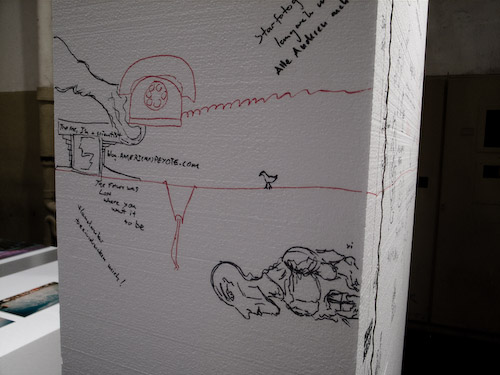


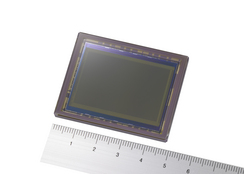
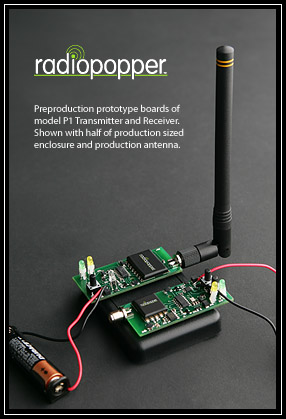







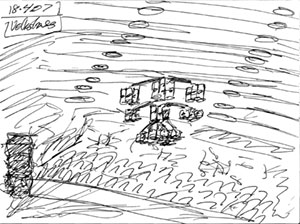

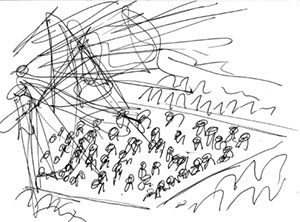
 Spend five seconds on any photography forum and the topic of Going Pro eventually comes up. The premise is rather simple: someone takes up photography as a hobby, decides they like taking photos, realize that they can produce images similar to those of professional photographers, and want to become a professional themselves.
Spend five seconds on any photography forum and the topic of Going Pro eventually comes up. The premise is rather simple: someone takes up photography as a hobby, decides they like taking photos, realize that they can produce images similar to those of professional photographers, and want to become a professional themselves. However, without his client list, reputation, and inter-personal skills, my ability to do his job is severely reduced. As a photographer, this doesn’t really mean much to me, as I’m more interested in developing my own look, just like I developed my own writing voice and interpretation on project management techniques and problem solving. This is not to say that amateurs shouldn’t be making money off of photography, but start small – and begin with a plan for profits. Figure out what you want to do and form an economically feasible strategy around it. If you have a thousand images, don’t just blindly sent them off to istock.com, figure out a stock photo niche and build around it. I think that integrating economic principles into creative fields and a hobby like photography is overall a good thing. The world runs on economic systems, and trying to imply that they don’t exist and that creativity and art and photography are pure forms of expression untainted by the complications of money is in some ways a tad short-sighted. Life is a crazy adventure, be fresh, explore new ideas and possibilities, but if you’re primarily interested in fulfilling your life via the integration of creativity, don’t blindly buy into the rumor that becoming a professional in the field of photography will solve anything or actually be a good idea.
However, without his client list, reputation, and inter-personal skills, my ability to do his job is severely reduced. As a photographer, this doesn’t really mean much to me, as I’m more interested in developing my own look, just like I developed my own writing voice and interpretation on project management techniques and problem solving. This is not to say that amateurs shouldn’t be making money off of photography, but start small – and begin with a plan for profits. Figure out what you want to do and form an economically feasible strategy around it. If you have a thousand images, don’t just blindly sent them off to istock.com, figure out a stock photo niche and build around it. I think that integrating economic principles into creative fields and a hobby like photography is overall a good thing. The world runs on economic systems, and trying to imply that they don’t exist and that creativity and art and photography are pure forms of expression untainted by the complications of money is in some ways a tad short-sighted. Life is a crazy adventure, be fresh, explore new ideas and possibilities, but if you’re primarily interested in fulfilling your life via the integration of creativity, don’t blindly buy into the rumor that becoming a professional in the field of photography will solve anything or actually be a good idea.

