 A little while ago I started networking on with models on websites like Model Mayhem and Stylished to organize some shoots. One day I was reading my email and saw a contact from Alexandra (MM# 809690) on Model Mayhem, she liked some of my shots of Amber and we organized a TFCD shoot. What follows is an article on my approach to organizing ideas and lighting scenarios for the shoot with Alexandra. I took a project management based approach in this case. This included a pre-shoot meeting, concept development, and laying out all the ideas, resources, and equipment in a mind map project file. Organization overkill for a basic TFCD shoot? Some will say yes, some will say no, and some will have no clue of the appropriate response.
A little while ago I started networking on with models on websites like Model Mayhem and Stylished to organize some shoots. One day I was reading my email and saw a contact from Alexandra (MM# 809690) on Model Mayhem, she liked some of my shots of Amber and we organized a TFCD shoot. What follows is an article on my approach to organizing ideas and lighting scenarios for the shoot with Alexandra. I took a project management based approach in this case. This included a pre-shoot meeting, concept development, and laying out all the ideas, resources, and equipment in a mind map project file. Organization overkill for a basic TFCD shoot? Some will say yes, some will say no, and some will have no clue of the appropriate response.
A Time For CD (TFCD) shoot is the digital incarnation of the Time For Prints (TFP) concept developed in the film area. In the purist form this means that a photographer and model work together, both contributing their time and talents free of charge, and in the end both use the resulting photos for their respective portfolios. In this particular case Alexandra (the model) contacted me (the photographer) via Model Mayhem. We discussed a few details and expectations via email, and then met in Zurich one fine Saturday afternoon to discuss concepts and logistics in person. During this meeting we decided to shoot three photo set concepts with different outfits in my studio. Those concepts were…
- Basic spring dress
- Business suit
- Hippy Ninja – Barbie Hunter
The spring dress and business suit ideas were basic, safe concepts, sure to result in some usable images. The Hippy Ninja was a riskier notion I wanted to work with – an adaptation of my Urban Ninja photo set.
Photo Shoot Project Planning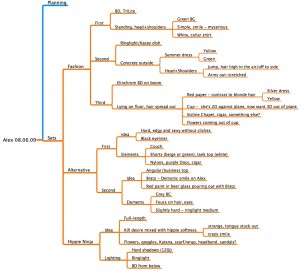
There are two extremes to the approach of organizing a photo shoot. On the…let’s call it Conservative end you have a photographer planning each and every detail of the shoot from start to finish. On the…let’s call it Liberal end, you have a photographer showing up with a camera and lights and doing everything “in the moment.” The former sounds calculated and boring, the latter a romantic vision of what a creative photographer “should” be like. I’m a mix of the two, and I happen to know that the best example of Gonzo journalism ever written: Fear and Loathing in Las Vegas, was not written in the Gonzo sense of a reporter furiously filling up a notebook and sending off directly to Rolling Stone for publication. Fear and Loathing was a great short story which took a lot of work to translate into a novel. It’s easy to be creative and spontaneous in “the moment”, but translating a vision into a solid tangible photo concept is another story. So I just did what I do best. I took my project management skills honed in the academic research world at ETH Zurich and EMPA and built up a project plan detailing all the shooting concepts and resources required to complete them using a little Computer Aided Creativity.
The photo concept stage started with our first meeting between myself and Alexandra. We came with our ideas of what we wanted and came to a middle ground. I took the notes from my meeting with Alexandra and started creating a mind map on my PowerBook. I used MyMind to list and then organize all the elements of the shoot, listing the photo ideas, what would be needed for each concept, the lighting style I wanted, and my available resources (cameras, lights, etc), and finally what I would rent or need to buy for the shoot. The mind map isn’t necessarily a rigid plan for the shoot, rather it’s used here to collect and organize all the ideas. Since I’m acting as financier, creative director, photographer, and post-processing artist, I can change the game plan as needed. The organization of ideas is useful so that way I remember to buy a couple of Barbie dolls to remove their heads for the hunter necklace, in addition to buying fresh flowers for the Ninja head dress. Although I love my Minolta 7D I rented a Sony A900 and the Zeiss 24-70 lens from GraphicArt in Zurich. Why? Well, mainly because I’d been using a Minolta 7D for many years and now wanted something with better resolution, auto-focus accuracy and dynamic range.
Camera:
Sony A900
Zeiss 24-70mm
Lighting Kit:
2x Elinchrom BxRi 250ws strobes
2x Portalite softboxes
1x Elinchrom beauty dish
2x Sunpak 383 flashes
1x Kacey Beauty Reflector
1x Orbis Ring Flash Adapter
1x Lastolite TriLite Reflector kit
Skyport and Gadget Infinity radio triggers
Photo Concept: Color and Lighting Design
The three different looks would require different background colors and lighting designs. My backgrounds included dark green, deep red, and storm grey.
Summer Dress
Yellow summer dress with different scarfs (picked up at H&M and from my closet). for the spring type feeling I went with my green background and main lighting via the BxRi flashes using a softbox and beauty dish. We also added a deep red scarf and a few hats. The lighting scheme was to use the BxRi flashes, a large softbox light with the beauty dish for some directionality, giving some deeper shadows and better definition on the skin. The dish also provided nice sort of hard shadows over the brim of the hat to form a vile over here eyes. Lastolite TriLite reflectors were used to add fill from beneath.

 Business Suit
Business Suit
Here I shot with a deep red background, contrasting with the black suit Alexandra wore and giving a moody feeling. I pulled the cushion from my couch for Alexandra to lounge on and we also did standing shots. For these shots I used a beauty dish, softbox, and added fill with a Sunpak 383 in an Orbis ring flash. I setup the softbox on a boom up high with one BxRi. The second BxRi was in a beauty dish on a boom and used as a shaping and fill light to create some moody shadows and balance out the light from the softbox. The 383-Orbis light was used to fill in more of the dress, as it was a dark fabric it needed more light to define the texture.
Hippie Ninja – Barbie Hunter
At some point in the concept stage I remember thinking something like, “It would be sweet if she were a Ninja hunting Barbie and Bratz dolls and then made a necklace from their severed heads.” Here I wanted a harder look, and deviated from the softbox-beauty-dish combination. Two softboxes were placed directly perpendicular to Alexandra, creating definition on her arms and side (think Joel Grimes). The TriLite reflectors added fill to her front, and a Sunpak 383 on the lowest setting in a Kacey Beauty Reflector was used high in the front.
Post Processing
Alexandra originally contacted me because she liked the processing work I do with layered texture techniques. While I made it a point to stay true to these desires, it was obvious that all these images didn’t necessarily “want” to be textured with concrete and graffiti layers. Yes, you read right, I listen to the image while post-processing, the colors and shadows speak to me and we build the final image together. No, I don’t do drugs, I just listen to the rhythm of the world. In the end I worked on the images Alexandra chose for her portfolio and applied the urban style I like to play with. However, for many images I left them mostly true to the in-camera look. Naturally I modified the shadows and color feeling, but for the Barbie Hunter images, I wanted Alexandra to stand out – contrasted with the Barbie Head necklace.
Wrap-Up
Shooting with Alexandra was pretty cool. We did a few safe image concepts and then moved into the experimental territory with the Barbie Hunter. I loved doing the pre-shoot planning and concept design. The more time you put into pre-shoot planning, the less you have to worry about during the actual event and everything will just go smoother. The Elinchrom BxRi flashes are awesome and the Sony A900 + Zeiss 2470 is a sweet combination. Many people will tell you to buy the more powerful 500 ws strobes, but the 250 ws strobes have a fast recycle time and provide more than enough light for my current studio setup. I got Elinchrom strobes from Profot in Switzerland.
What comes next? A photo shoot with Margarita…








 Swiss Strobists and the Kacey Dish
Swiss Strobists and the Kacey Dish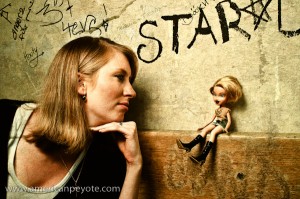

 So, brass tacks – the
So, brass tacks – the 
 One day I was thinking up image concepts and settled on the
One day I was thinking up image concepts and settled on the 

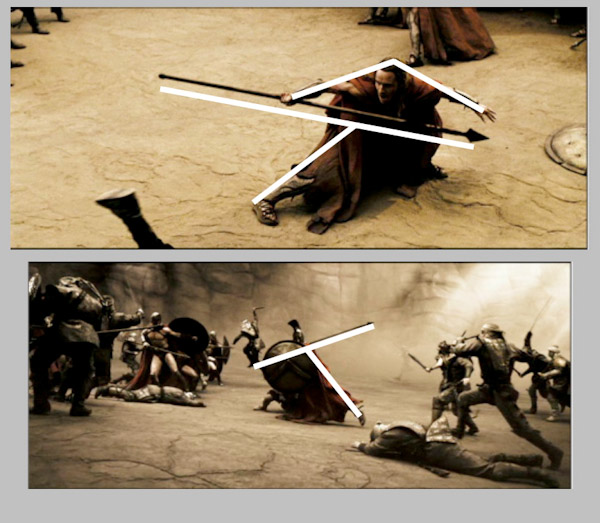
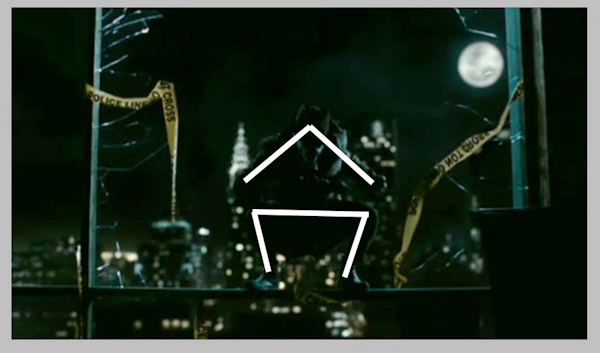
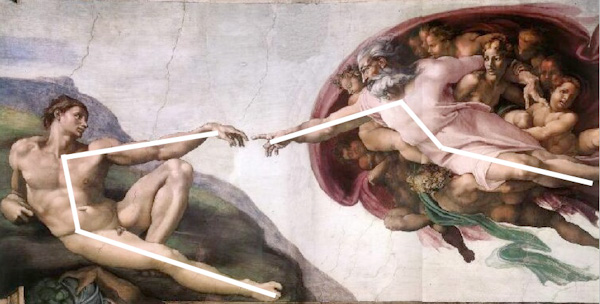
 I picked up the
I picked up the  My first experience with the Kacey dish was photographing my bookcase, complete with Bratz dolls, DVDs and an assortment of toys from California because, well – I’m a geek. What was I expecting and why did I want a beauty dish in the first place? Well, I like umbrellas for throwing a very large amount of light with spill going in all directions, I started using reflective and shoot-through umbrellas, and they have their place. When you’re starting out with lighting design, it’s the best way to go. Umbrellas are cheap, you can get a combined reflector-shoot-through design and it’s very easy to do basic lighting with an umbrella. But, they then become very limiting when one wants to start doing more precise lighting. To explore beyond the umbrella I bought some small softboxes in order to increase the precision of my lighting designs, because they are much more versatile than my 44in umbrellas. The softboxes can be placed on a boom, to the side, behind, where ever I desire around whatever it is I’m photographing. Umbrellas (at least the large ones I have) are not as easy to place, and give too much light spillage for my tastes. Softboxes can be gridded to further decrease light spill and sculpt light as one desires. However, the softbox creates a more diffused light source. What I wanted to achieve with a beauty dish is the ability to place harder light in a desired position. I like the look of photos I’ve seen with beauty dishes, and really I wanted the ability to place a large, even light source on a boom arm around models (ummm, and I’m generally the model). The Kacey dish represents a milestone for me, because it’s the first light modifier I’ve purchased which wasn’t made in China and bought because it was the cheapest option.
My first experience with the Kacey dish was photographing my bookcase, complete with Bratz dolls, DVDs and an assortment of toys from California because, well – I’m a geek. What was I expecting and why did I want a beauty dish in the first place? Well, I like umbrellas for throwing a very large amount of light with spill going in all directions, I started using reflective and shoot-through umbrellas, and they have their place. When you’re starting out with lighting design, it’s the best way to go. Umbrellas are cheap, you can get a combined reflector-shoot-through design and it’s very easy to do basic lighting with an umbrella. But, they then become very limiting when one wants to start doing more precise lighting. To explore beyond the umbrella I bought some small softboxes in order to increase the precision of my lighting designs, because they are much more versatile than my 44in umbrellas. The softboxes can be placed on a boom, to the side, behind, where ever I desire around whatever it is I’m photographing. Umbrellas (at least the large ones I have) are not as easy to place, and give too much light spillage for my tastes. Softboxes can be gridded to further decrease light spill and sculpt light as one desires. However, the softbox creates a more diffused light source. What I wanted to achieve with a beauty dish is the ability to place harder light in a desired position. I like the look of photos I’ve seen with beauty dishes, and really I wanted the ability to place a large, even light source on a boom arm around models (ummm, and I’m generally the model). The Kacey dish represents a milestone for me, because it’s the first light modifier I’ve purchased which wasn’t made in China and bought because it was the cheapest option. So, how has the Kacey Beauty Reflector fulfilled my desires so far? First, I’ll note that this review is user, not scientific based, and focuses on my experiences using the reflector in the controlled studio environment of my apartment. The Kacey reflector was designed for location use in mind, but light is light and I was most interested in getting an excellent light modifier. Naturally, any light modifier is useless without light from a quality strobe. The Kacey dish is designed with the Speedlite in mind, like those standard uber expensive flashes from Nikon and Canon, which a person such as myself with a Minolta 7D finds to be over-kill. This is all well and good to design a dish for small flashes, but beauty dishes were originally designed with studio strobes in mind, those with bare bulbs instead of a fresnel lens to focus the light beam, like nearly all small flashes have. Nearly all, but I happen to love the Sunpak 120J bare-bulb cult-classic flash, and it fits perfectly with the Kacey Beauty Dish. Here’s why, most small flashes are designed to focus light directly forward of the flash head. A bare-bulb design throws light forward as well to the side of the head. So when you use a normal Speedlite in a beauty dish, you generally would also use a diffuser on the flash, to throw light to the side of the center reflector of the dish. This spreads out the light and would logically contribute to the nice uniform quality of light that beauty dishes are known for. Since the bare-bulb 120J already is throwing light in all directions, and the bulb is extending into the dish, it forms the perfect lighting combination.
So, how has the Kacey Beauty Reflector fulfilled my desires so far? First, I’ll note that this review is user, not scientific based, and focuses on my experiences using the reflector in the controlled studio environment of my apartment. The Kacey reflector was designed for location use in mind, but light is light and I was most interested in getting an excellent light modifier. Naturally, any light modifier is useless without light from a quality strobe. The Kacey dish is designed with the Speedlite in mind, like those standard uber expensive flashes from Nikon and Canon, which a person such as myself with a Minolta 7D finds to be over-kill. This is all well and good to design a dish for small flashes, but beauty dishes were originally designed with studio strobes in mind, those with bare bulbs instead of a fresnel lens to focus the light beam, like nearly all small flashes have. Nearly all, but I happen to love the Sunpak 120J bare-bulb cult-classic flash, and it fits perfectly with the Kacey Beauty Dish. Here’s why, most small flashes are designed to focus light directly forward of the flash head. A bare-bulb design throws light forward as well to the side of the head. So when you use a normal Speedlite in a beauty dish, you generally would also use a diffuser on the flash, to throw light to the side of the center reflector of the dish. This spreads out the light and would logically contribute to the nice uniform quality of light that beauty dishes are known for. Since the bare-bulb 120J already is throwing light in all directions, and the bulb is extending into the dish, it forms the perfect lighting combination.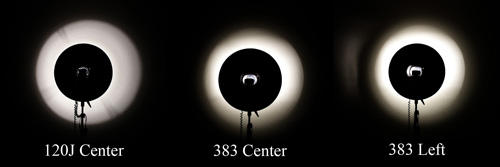
 I ran a few test shots with myself playing the role of photographer, model, and art director, which feeds all the different parts of my creative brain. I wanted to get a feeling for the light I could expect from the Kacey Beauty Reflector both from a lighting and post-processing perspective. The setup was pretty basic, the dish went on a boom with the 120J above me and I setup my Lastolite Tri-Lite reflectors to get some fill. I did a few shots with my Minolta 7D and 28mm lens, Gadget Infinity radio triggers were used as well. I wore a shirt which says, “Enjoy Detroit,” because red is my color when shooting on a green background and Detroit is my city of eternal inspiration. I wore a hat I bought on the beach in San Diego and for some reason decided that the Katana would add a much needed element to the mix.
I ran a few test shots with myself playing the role of photographer, model, and art director, which feeds all the different parts of my creative brain. I wanted to get a feeling for the light I could expect from the Kacey Beauty Reflector both from a lighting and post-processing perspective. The setup was pretty basic, the dish went on a boom with the 120J above me and I setup my Lastolite Tri-Lite reflectors to get some fill. I did a few shots with my Minolta 7D and 28mm lens, Gadget Infinity radio triggers were used as well. I wore a shirt which says, “Enjoy Detroit,” because red is my color when shooting on a green background and Detroit is my city of eternal inspiration. I wore a hat I bought on the beach in San Diego and for some reason decided that the Katana would add a much needed element to the mix.


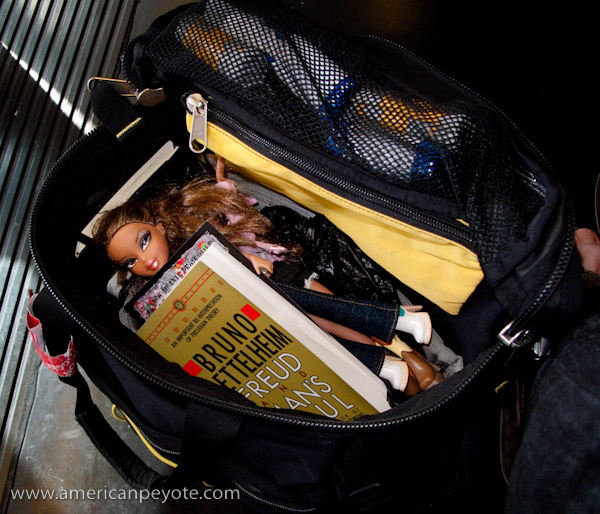 While the Bratz dolls provided tons of cheap fun on the streets of LA and San Diego it was obvious to me that more characters would need to be added. The key was contrast, as with camera lighting, contrast is needed in the subject matter. For some reason, I felt that nothing short of a vintage Godzilla would contrast correctly with the Bratz. This proved difficult to find, and I stepped into a toy store in Horton plaza in downtown San Diego. The store clerk asked if he could help me find something, and I promptly said I needed a Godzilla or giant lizard to go with my pair of Bratz. He laughed joyfully into the air and I could tell that he was down with the adventure. There were no Godzillas in the store, so he recommended a T-rex at first, but then brought up the idea of a large alligator. See, the alligator has proportions close to that to that of the Bratz, and I agreed. My credit card came out and the alligator joined the Bratz street shoot.
While the Bratz dolls provided tons of cheap fun on the streets of LA and San Diego it was obvious to me that more characters would need to be added. The key was contrast, as with camera lighting, contrast is needed in the subject matter. For some reason, I felt that nothing short of a vintage Godzilla would contrast correctly with the Bratz. This proved difficult to find, and I stepped into a toy store in Horton plaza in downtown San Diego. The store clerk asked if he could help me find something, and I promptly said I needed a Godzilla or giant lizard to go with my pair of Bratz. He laughed joyfully into the air and I could tell that he was down with the adventure. There were no Godzillas in the store, so he recommended a T-rex at first, but then brought up the idea of a large alligator. See, the alligator has proportions close to that to that of the Bratz, and I agreed. My credit card came out and the alligator joined the Bratz street shoot.











 Over the weekend I headed down to CERN in Geneva to check out the
Over the weekend I headed down to CERN in Geneva to check out the  The morning focused on lighting basics, the thought process for designing lighting in different environments. Lighting concept takes a few minutes to describe in every possible detail, but the morning was filled up on designing lighting for different environments, shooting outside in the shade, lighting an interior room by starting with the ambient light and then adding flash where needed. By the end of the morning I had a good handle on the method, which I hadn’t really used before. I finished the morning with one key process in my head:
The morning focused on lighting basics, the thought process for designing lighting in different environments. Lighting concept takes a few minutes to describe in every possible detail, but the morning was filled up on designing lighting for different environments, shooting outside in the shade, lighting an interior room by starting with the ambient light and then adding flash where needed. By the end of the morning I had a good handle on the method, which I hadn’t really used before. I finished the morning with one key process in my head: Aside from having the basic process of lighting design, the afternoon exposed us to how to “execute.” Using the seminar room, we talked about four different locations to use for portraits. Then David set about the room with umbrellas and his Orbis ringflash, photographing participants. From a certain perspective, David Hobby is like the kid who got all the toys he wanted for Christmas, and spends every day rediscovering their amazingness. This was the impression I had watching him setup the different portraits. It seemed like each light setup was like finding a rocket in the backyard and getting to set it off. This is the corner stone, getting a sense for the energy and problem solving method of the man at work – the message which I took away from the afternoon. This aspect which is more difficult to communicate on a website like Strobist, and a good reason to attend a workshop. The technical aspects are of course – trivial. Flashes are not complex, neither is lighting design, it’s how one executes the shoot which matters.
Aside from having the basic process of lighting design, the afternoon exposed us to how to “execute.” Using the seminar room, we talked about four different locations to use for portraits. Then David set about the room with umbrellas and his Orbis ringflash, photographing participants. From a certain perspective, David Hobby is like the kid who got all the toys he wanted for Christmas, and spends every day rediscovering their amazingness. This was the impression I had watching him setup the different portraits. It seemed like each light setup was like finding a rocket in the backyard and getting to set it off. This is the corner stone, getting a sense for the energy and problem solving method of the man at work – the message which I took away from the afternoon. This aspect which is more difficult to communicate on a website like Strobist, and a good reason to attend a workshop. The technical aspects are of course – trivial. Flashes are not complex, neither is lighting design, it’s how one executes the shoot which matters. Yeahhhh, Baby. That’s what we heard every five minutes, David’s way of pulling an emotional response from his subjects. It made me think of Platon asking Bill Clinton to “Show me the Love.” By channeling Austin Powers, David pulled a smile from everyone in the room, every time he said the same line again, and again and again, it got a positive reaction. Apparently he has other lines, but since “Yeahhhhh Baby” worked every time, there wasn’t any need to bring out the reserves.
Yeahhhh, Baby. That’s what we heard every five minutes, David’s way of pulling an emotional response from his subjects. It made me think of Platon asking Bill Clinton to “Show me the Love.” By channeling Austin Powers, David pulled a smile from everyone in the room, every time he said the same line again, and again and again, it got a positive reaction. Apparently he has other lines, but since “Yeahhhhh Baby” worked every time, there wasn’t any need to bring out the reserves. When one gets deep into photography the inevitable question becomes, what can I store my gear in to keep it organized, accessible, mobile, bombproof and cool when jet-setting across the globe? The default answer is a Pelican case. Although now a cliche – Pelican cases are still the gold standard in photo gear protection. I bought a Pelican 1510 for various reasons, but the primary being that I needed a mobile case to house my gear for locations and for taking whatever wherever I desire without worrying about stuff breaking in-transit. I’ve used my 1510 for over half a year now, on planes, in my apartment, anywhere I decided I needed it to be (mostly my apartment).
When one gets deep into photography the inevitable question becomes, what can I store my gear in to keep it organized, accessible, mobile, bombproof and cool when jet-setting across the globe? The default answer is a Pelican case. Although now a cliche – Pelican cases are still the gold standard in photo gear protection. I bought a Pelican 1510 for various reasons, but the primary being that I needed a mobile case to house my gear for locations and for taking whatever wherever I desire without worrying about stuff breaking in-transit. I’ve used my 1510 for over half a year now, on planes, in my apartment, anywhere I decided I needed it to be (mostly my apartment).
 I like the security of Pelican cases and knowing that I never have to worry about the stuff I put inside them. The only time I ever opened a Pelican case to find the contents broken was when the TSA decided they needed to break open every fucking chocolate Easter bunny which I had packed in my 1450 (as checked luggage) as a present for my niece and nephew. Because, obviously if I wanted to smuggle drugs into the country I would do it in chocolate Easter bunnies which were still in the sealed packaging they came in from the store I bought them at in Switzerland. Which brings up another point, the 1450 is the perfect travel companion to the 1510. I can use my 1510 primarily for my lighting kit and then pack my Minolta 7D and assorted prime and zoom lenses into the 1450 (which is paired with a Pelican camera bag). The 1510 counts as the normal carry-on bag, the 1450 can counted as a camera bag. Since the 1510 is bomb-proof, it’s not light, and some people could run into the problem that it’s too heavy to take in the cabin. However, for myself it hasn’t been a problem.
I like the security of Pelican cases and knowing that I never have to worry about the stuff I put inside them. The only time I ever opened a Pelican case to find the contents broken was when the TSA decided they needed to break open every fucking chocolate Easter bunny which I had packed in my 1450 (as checked luggage) as a present for my niece and nephew. Because, obviously if I wanted to smuggle drugs into the country I would do it in chocolate Easter bunnies which were still in the sealed packaging they came in from the store I bought them at in Switzerland. Which brings up another point, the 1450 is the perfect travel companion to the 1510. I can use my 1510 primarily for my lighting kit and then pack my Minolta 7D and assorted prime and zoom lenses into the 1450 (which is paired with a Pelican camera bag). The 1510 counts as the normal carry-on bag, the 1450 can counted as a camera bag. Since the 1510 is bomb-proof, it’s not light, and some people could run into the problem that it’s too heavy to take in the cabin. However, for myself it hasn’t been a problem.




