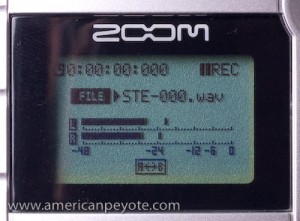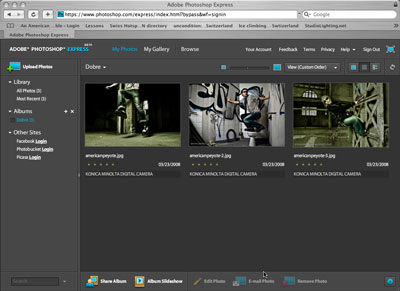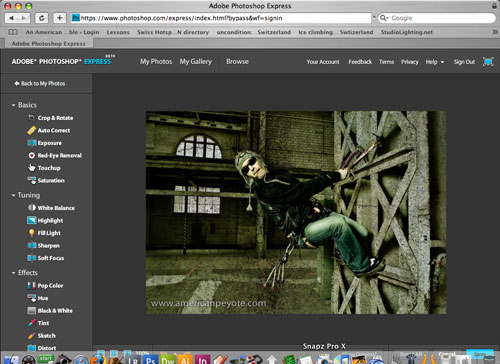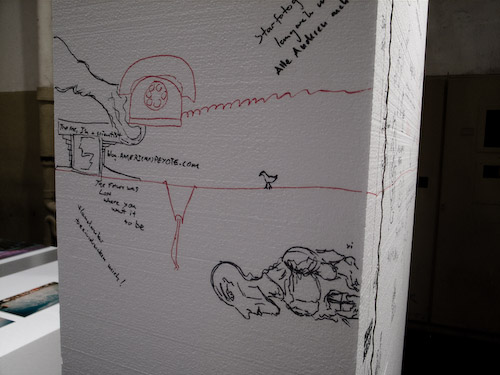Creating and marketing fabulous pictures on Flickr is more or less the same as producing any fabulous web content. If you produce unique things that people want to look at, then more people will look at your stuff. For Flickr this means producing interesting photographs or engaging images.
Generally, internet users are looking for content which holds value for them. This might be interesting news stories, connecting with friends, getting video/audio entertainment, or just learning about random things. In Search Engine Optimization philosophies, internet pages are designed so that the content, webpage titles, and metadata are all related to one another. So when Google looks at your page about the Ricoh GR Digital, it believes this page will be important for people who are Googling “Ricoh GRD” and as a result many people might find your content via Google.
Flickr operates in a similar manner. You produce photographic content, give it a cool title, add tags to accurately describe it, post it to relevant Flickr groups, and people will find it in Flickr, or via search engine queries (Google, Yahoo, etc.). Additionally, Flickr assigns it interestingness and based on that figure your images can get a ton of exposure on the Flickr Explore page.
Flickr coined (and patented) the term Interestingness as a way of ranking photos. Interestingness has been written about extensively and for good or bad is one of the main factors in determining exposure. Basically it’s the measure by which your photos might be viewed by thousands or only a few. Like all web content, Flickr images don’t have to be “good” in the technical sense, they just have to be…well, interesting.
My Flickr photos are generally not interesting, and instead I just set about producing images that I like and which I find interesting. If you set about trying to crack the Interestingness formula and produce images specifically for their Interestingness value, you’ll just end up diluting your own style. It’s the same reason I don’t write blog posts about WordPress plugins (a popular topic for any search engine).
If I wrote content souly based on how popular the content might be, I’d just be writing the same stuff a thousand other people on the net write about. I choose to be uninteresting and boring and rebel against the idea that blog posts have to be short and near useless updates to generate keywords for Google to follow. However, if you are into the marketing of you creative images and blog content, combining Flickr and blog postings is really a powerful technique.
Flickr and blogs were seemingly made for one another other. There are two things I have a real problem separating in life, writing and photography. With Flickr and blogging, I don’t have to. When I write blog posts they often include some sort of visual content, generally images from photo shoots I’ve done. It just makes sense to attract viewers to my written content using visual images posted on Flickr. Combining Flickr and blogs is painfully easy, and is a powerful tool for satisfying the content desires of readers and image seekers.
Why should you host blog images on Flickr instead of just uploading everything in WordPress or whatever blog platform you use? Because the integration of blog postings with Flickr posts can be very powerful, because by combining the two, you’re essentially expanding and combining two audiences, those looking for written and those looking for visual content.
The Basic Idea:
When people read your webpage and see an interesting image, they should be able to click on that image and be directed to the image hosted on Flickr. Conversely, when people see your cool images on Flickr they should be able to click on the link to your website (which you included in the Flickr description). Then, when people search for things on Google/Yahoo both your Flickr images (via Flickr keywords and tags) and web content will be indexed, and hence the two will increase the exposure of your digital content on the web via search engine listings.
Is Flickr-Blog Integraion Effective?
If you have a Flickr Pro account and a Google Analytics account, you can directly track how many people are referred to specific posts from Flickr, and how many people are going from your blog to your Flickr account. This helps in figuring out who is interested in your images and how that translates into more visitors to your site. This, of course, gives the keen digital content author the ability to optimize written and visual content for their visitors. I mean, if no one wants to read about how I use my Ricoh GR Digital camera, why should I write stuff about it? As it turns out, the written and visual content pertaining to my Ricoh GRD camera is some of the most popular on my blog and on my Flickr account.
The most popular posts on An American Peyote Scribble are related to Joey Lawrence, the Ricoh GR Digital and the Fuji GA645 cameras. Continuous hits come each day from Google and Flickr to these topics. And…often times the most viewed images on my Flickr account just happen to be images relating to those posts.
I originally started integrating my Flickr and blog content due to David Hobby at Strobist, who has pretty good Flickr-Blogger integration. Generally he generates interest in new blog content by first posting the images he’ll be using to his Flickr account. This generates initial interest for the forthcoming blog post, and gets die-hard Strobist readers on Flickr ready for his next blog post. Then he’ll post the the written content to his blog.
But Who Cares?
There’s no real long-lasting substitute for quality content. You can integrate your blog and Flickr accounts all you like, but if you don’t post high-quality (or interesting) images to Flickr no one will be interested and motivated to follow the link to your website. If you write about boring generic stuff on your blog, no one is going to care about clicking on your photo and heading to your Flickr account because they won’t care about the story behind your images.
Integrating Flickr and blog postings won’t in and of itself bring more people to your site, but by integrating the two together you can create a method whereby your visual and written content both are getting exposure and relating back to one another
I’ll still continue writing about what I want to write about, the stuff I find interesting. But it’s nice to have method for delivering this content to people who actually want to read it.