This is a review of the Sessions with Joey L DVD Tutorial, including a break-down of the DVD content and how I feel it applies to my photographic directions and how it might be useful to other people.
Back in the fall of 2007 I was spending my days in a Tokyo dorm room playing around with Photoshop, and decided it was time to pick up some sort of tutorial DVD. Yes, you can learn and be inspired without needing to buy these things, but I break my brain trying to figure out stuff like applying Altair Optistruct optimization strategies to fatigued composite structures with barley a manual to work with. So with Photoshop I was looking for a way to relax and get a grounding in photo processing, so I bought the JoeyL Photoshop Tutorial DVD by photographer Joey Lawrence. It was well received by some, ridiculed by others, and I found it to be a good buy. However, I’m able to pull a great deal of knowledge from anything, due to my training in figuring out ball-busting simulation programs like Nastran. However, for my purposes, what was lacking from the Photoshop Tutorial DVD was the connection between lighting and shot setup and Photoshop processing. So when Mr. Lawrence released his Sessions with JoeyL DVD, I watched the trailer, and then decided to drop 200 USD on the DVD.
First some background on me
Here’s my situation. I’ve mainly focused on learning photography and lighting during the last two years. This was mainly in my spare time while finishing my Doctor of Science degree at ETH Zurich I read Strobist in between experiments, and sometimes sketched out lighting diagrams at the SPIE Smart Materials conferences. Since starting a normal job I’ve had time to develop a lighting and processing look that I like, which fits with what I see in my head. To this end I finished with taking only self-portraits and started organizing model shoots. The last piece is nearly in place and that is making a strong link between vision and reality. Taking the image in my head and easily making it a tangible medium people can hold in their hands or see for themselves. I sketch out shoot ideas, design lighting concepts, network, and do my own Photoshop. Foe me it’s all part of the process of Arience, the integration of Art and Science in my life. In my view, everyone is a poet and an engineer. I attended a Strobist seminar and picked up the Sessions DVD to get a better perspective on how other photographers work, see the process of concept to photo in other people.
The Sessions content is broken down as follows
Lighting Theory
Lighting Theory – The Basics
Lighting Theory – Advanced Technique
Photoshoots
Business
Travel
Photoshop
There’s something that always floats around in my head, namely that photography isn’t difficult, and it gets easier every year. Images which took a full production studio to create 20 years ago can now be done in a bedroom quicker and with fewer resources. The thing that interests me is the process and approach a person takes to the whole idea of photography from concept to lighting to final image, and I think this has been well communicated in the Sessions DVD.
Lighting Theory: Joey explains his philosophy and how he sets up lighting. Then he moves on to modifiers and how the ones he uses to define the character of his images. If you know nothing of lights and modifiers this is a great video, if you know everything already you probably won’t buy this DVD anyways. I fall in the middle, and found this to be a very interesting section. It didn’t totally revolutionize my ideas on lighting, but did make me think a bit more outside of the Strobist softbox.
Photoshoots: Joey presents a walk-through, behind-the-scenes videos of different shoots including bands, a plastic surgeon, and a model test shoot. Throughout Joey gives explanations of lighting and concept, and you can draw a direct link between how he works and his previously described Lighting Vision. Also interesting here is seeing the photographer-model interaction. This is an important, I think the most important part of a shoot. I try to make an emotional connection with models and explain what I’m trying to create in a shoot, and it’s interesting to see the way Joey works in these different situations, working with a TFP model versus a highly successful surgeon versus a band releasing a new CD. All in all, very cool to see.
Business: Joey describes how he grew and developed as a photographer, the value of a portfolio, how he gets jobs, basically a discussion on how he works as a businessman. Again, this is great to see, and would be interesting for anyone contemplating a business (even outside photography), because he focuses on the personal drive and interaction which are needed, as opposed to just having a slick portfolio online somewhere. He also has a video on Trust and how important it is for business as well as directing shoots, again, very cool stuff to hear about.
Travel: Focus is on Ethiopia, and a lot about how he understands the culture of his subjects before blasting them with a Profoto strobe. You don’t need to be planning a trip to Africa to get a lot out of these videos, they focus on the human connection between photographer and subject, a topic often missed and usually never even brought up in internet forum discussions (well, the ones I read at least). The Travel section is great for looking at the human side of photography, and focusing less on the technical side. It’s also a great motivational video if you’re the type who always thinks of traveling but hasn’t jumped on the plane yet.
Photoshop: Here are presented a few popular techniques, many things people are always asking about on the internet. Yes, you can also find internet videos on the basic techniques, but it’s the application of those techniques in the larger puzzle which is of value here. If you want to buy the DVD just for Photoshop, you’re better off looking at something else (I recommend Skin Photoshop the book). The Photoshop section fits in very well with the rest of the DVD, bringing the vision full circle to the post processing stage. This was something I found lacking in his Photoshop DVD Tutorial, because there a strong connection wasn’t made between lighting and post-processing. Here however, you can see how the images from the Strange Familiar shoot are processed, including a new sky, and in this way you get a feeling for the whole process from start to finish.
Why I Liked It
What I like is seeing concept development in other people, and seeing how they think and work. I like understanding their philosophy of creation and ideas or their approach to concept development and how it’s realized in a final form – be it a picture or an elegant toaster. In this way, I think the Sessions DVD is fantastic, and I recommend it instead of taking a workshop (if you have to choose). Sessions gives you a feeling for the whole process from lighting philosophy, through shoot execution, the business approach to final Photoshop editing, and throughout out you get a feeling for the human connection as a main driver of the process.
Is it worth the Money?
Is $200, $250, $300 too much for a photography DVD? Maybe yes, possibly no. I paid $200 for my copy, and I’m ok with that. The Zach Arias DVD is $250, the Strobist $135, and new ones come out all the time from places like Lighting-Essentials, Scott Kelby (how many remixed Photoshop books can we release this year?) and David Honl (to name a very few). But not all are coming from a working commercial photographer who shoots stuff I find interesting. This isn’t the same as a working educator who also takes nice photos. There is a significant difference here. It’s easy to say, “you need to do this, this and this” to make cool pictures, it’s another thing to be a working photographer at this level and showing the whole process.
I consider it the difference between learning Physics from a tenured professor who hasn’t written a new publication in 2 years versus a Richard Feynman (even after he was at the top of his field, you can find some of his lectures on the net). Maybe this sounds harsh, but my main critique of 90% of the photography/Photoshop learning material I see for free from internet sources as well as some professional educators is the lack of vision, and for me that makes all the difference. The Sessions DVD is a tutorial with Vision and Heart. But maybe that’s just me? I got so bored with McNally’s Hot Shoe Diaries I didn’t get half-way through it, but I love re-reading Michael Grecco’s Dramatic Portrait. It’s just what gets me off.
I’ve also reviewed and still like the JoeyL Behind the Scenes Photoshop DVD, the reason being that the focus isn’t placed on minute details of levels and curve operations, but because it focuses on process and development. This is the same philosophy I use in engineering research, so maybe that’s why I like it. The details can always be ironed out, but if you don’t have that overall big picture (that thing you’re reaching for) in your head, then you won’t have a clue about which details need to be fine-tuned. This is one thing I wasn’t getting from reading Strobist or attending a seminar – but I just learn differently than other people, and so do you. I don’t need someone to make me creative, I do that on my own, sometimes vie induced boredom. It’s just cool to see how other people are creative in the scope of their vision.
Brass Tacs
The Sessions DVD isn’t some blue pill to take with a whiskey chaser, promising you everlasting creative abilities as well as the drive to bring your vision into the world. It’s just another piece in the puzzle. Seek your knowledge in the way you know will be most effective for your own personal learning style. I get Photoshop technique inspiration by actually painting, I get lighting inspiration when I’m listening to a Web Monday talk or a smart materials presentation. No two people learn the same way, so find out what works for you and exploit it to make your own visions a reality.
 Demari Vi Syth describes herself as the “The beautiful girl next door’s psychotic little sister!” on her ModelMayhem page. So when she contacted me to see if I was interested in booking a shoot date, I found it hard to resist. She was in the Zurich/Winterthur area for a week, so it was just all to convenient for her to stop by my place to shoot.
Demari Vi Syth describes herself as the “The beautiful girl next door’s psychotic little sister!” on her ModelMayhem page. So when she contacted me to see if I was interested in booking a shoot date, I found it hard to resist. She was in the Zurich/Winterthur area for a week, so it was just all to convenient for her to stop by my place to shoot. Demari also offered a new visual direction for me. Her portfolio has a lot of Goth imagery, and when you’re defining a style for yourself (which is a constant for me), then it pays to experiment with different shooting concepts. Goth is something that is actually very hard to do well and too often executed poorly by photographers who think an image will be cool and alternative just because the model is wearing skin-tight latex. Just like the misguided visionaries who think that posing a sexy woman with a gun will automatically make a strong image (they’re usually weak and lack authenticity). Good Goth imagery is hard and requires a lot of attention to detail. I wasn’t out to make these images (through my direction), but rather let Demari do her thing with posing and just shot away with different lighting setups.
Demari also offered a new visual direction for me. Her portfolio has a lot of Goth imagery, and when you’re defining a style for yourself (which is a constant for me), then it pays to experiment with different shooting concepts. Goth is something that is actually very hard to do well and too often executed poorly by photographers who think an image will be cool and alternative just because the model is wearing skin-tight latex. Just like the misguided visionaries who think that posing a sexy woman with a gun will automatically make a strong image (they’re usually weak and lack authenticity). Good Goth imagery is hard and requires a lot of attention to detail. I wasn’t out to make these images (through my direction), but rather let Demari do her thing with posing and just shot away with different lighting setups.





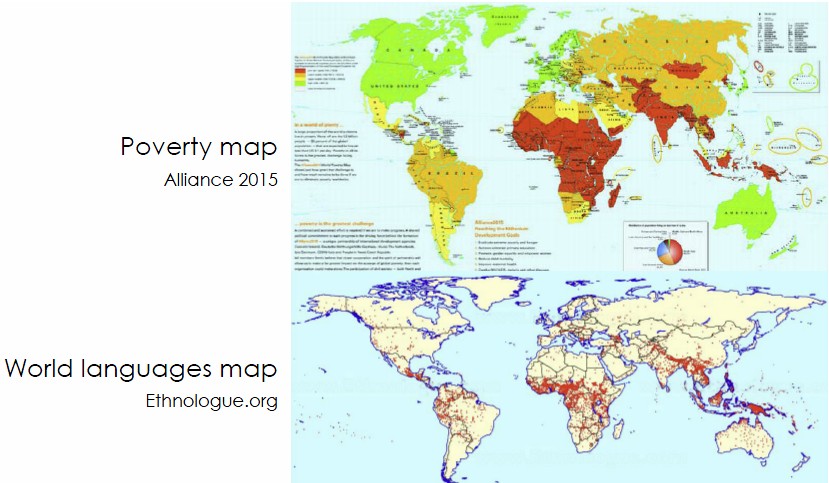
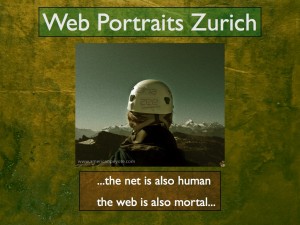
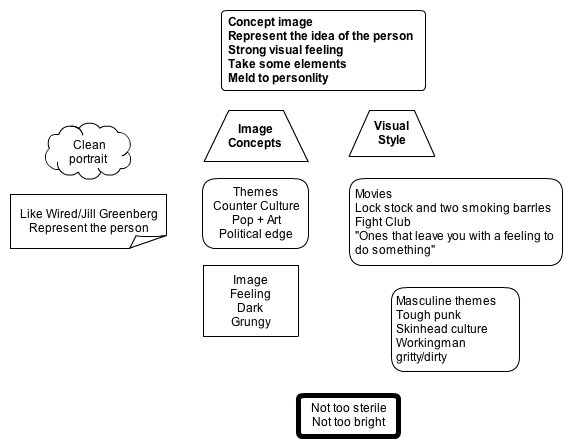




 The
The  Last up Mathias Vogel talked about the
Last up Mathias Vogel talked about the 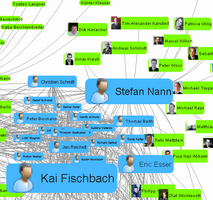 As part of the FHNW program two projects were also presented. Amazee is included in one of their partner projects, one goal being the creation of a sort of Karma Index into the Amazee system, which will include a recommendation engine so that new users are quickly connected with other users with similar interests when they join. I find this to be fantastic, because the first thing you wonder about when joining an online organization like Amazee (or Stylished, or Talenthouse, or Flickr) is how to find the people you want to work with. My mind had become a tad befuddled by this point from the free beer, but it was able to coherently listen to the presentation of the
As part of the FHNW program two projects were also presented. Amazee is included in one of their partner projects, one goal being the creation of a sort of Karma Index into the Amazee system, which will include a recommendation engine so that new users are quickly connected with other users with similar interests when they join. I find this to be fantastic, because the first thing you wonder about when joining an online organization like Amazee (or Stylished, or Talenthouse, or Flickr) is how to find the people you want to work with. My mind had become a tad befuddled by this point from the free beer, but it was able to coherently listen to the presentation of the 
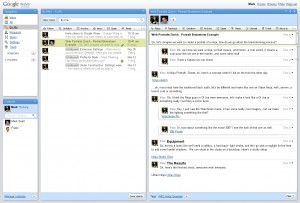
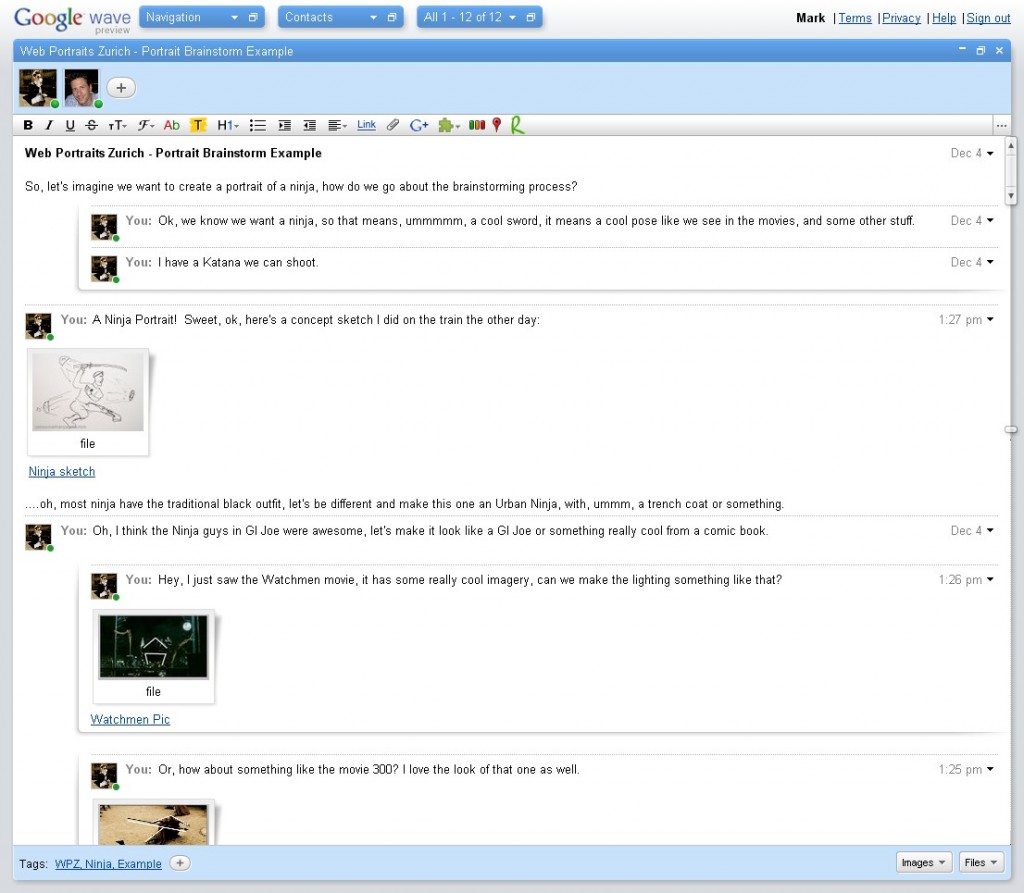
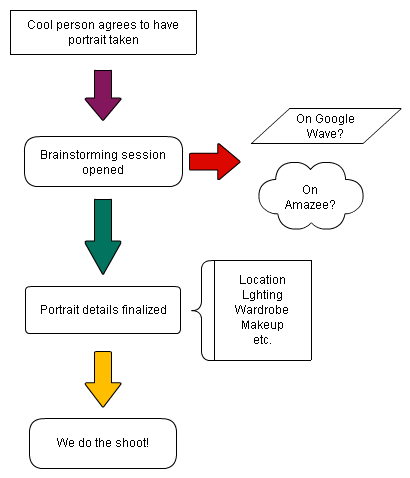


 You can write a lot of vile things about Detroit, you can cite the riots of 1967, just like you can cite the Final Four riots at Michigan State University. I don’t really understand it. In Zurich there’s the occasional soccer riot, sometimes the fans get crazy every other weekend. The police come out, the tear gas is launched, the crowds are dispersed. Are riots a bad thing? Yes, they happen anywhere and everywhere and like avalanches it’s just best to get out of the way when they’re coming down on you and move on with your life afterwards.
You can write a lot of vile things about Detroit, you can cite the riots of 1967, just like you can cite the Final Four riots at Michigan State University. I don’t really understand it. In Zurich there’s the occasional soccer riot, sometimes the fans get crazy every other weekend. The police come out, the tear gas is launched, the crowds are dispersed. Are riots a bad thing? Yes, they happen anywhere and everywhere and like avalanches it’s just best to get out of the way when they’re coming down on you and move on with your life afterwards.


 Ricoh has announced the GXR system, essentially it brings to reality a concept some people have talked and dreamed about since the digital imaging revolution began, a system with swappable sensors. Ricoh has taken the concept a bit further and released a system more akin to the not-yet-released Red Scarlet than, say the Lumix GF1. The GXR system includes a camera body with swappable lens-sensor modules. This enables a great deal of flexibility in system design and allows the development and optimization of lenses to sensors. This means you have the GXR body, and just plug in the module for the lens and sensor you want to shoot with. In fact, it’s really the awesome concept I’ve been waiting for in a digital camera, it means I can carry along a point-shoot small sensor module for snap-shots and a large sensor module for high-resolution images. It means I don’t have to carry aound a DSLR and a Ricoh GRD or a Canon G10, I’ll have the portability and high image performance options all in one system. Absolutely awesome!
Ricoh has announced the GXR system, essentially it brings to reality a concept some people have talked and dreamed about since the digital imaging revolution began, a system with swappable sensors. Ricoh has taken the concept a bit further and released a system more akin to the not-yet-released Red Scarlet than, say the Lumix GF1. The GXR system includes a camera body with swappable lens-sensor modules. This enables a great deal of flexibility in system design and allows the development and optimization of lenses to sensors. This means you have the GXR body, and just plug in the module for the lens and sensor you want to shoot with. In fact, it’s really the awesome concept I’ve been waiting for in a digital camera, it means I can carry along a point-shoot small sensor module for snap-shots and a large sensor module for high-resolution images. It means I don’t have to carry aound a DSLR and a Ricoh GRD or a Canon G10, I’ll have the portability and high image performance options all in one system. Absolutely awesome!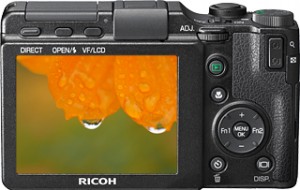
 Two big draws of the GF1 and E-P2 (or E-P1) systems is size and flexibility. Both systems are compact, smaller than a DSLR, but with a reasonably large sensor. They include HD video capability, and via lens adapters they offer the ability to create a tailored system to your individual style of shooting. If you want to use your Leica lenses, there’s an adapter for that. Contax or Nikon? There’s an adapter for those two. With the HD video options these cameras can be compact movie shooting machines in the palm of your hand with great image quality and use of Bokeh due to the large (as compared small sensor cameras) sensor size, nearly on par with offerings from DSLR cameras. Well, if Ricoh has the plan in mind I have in my mind, then the GXR system should be able to equal and actually surpass the capabilities of the Micro Four Thirds and some DSLR systems in a number of ways.
Two big draws of the GF1 and E-P2 (or E-P1) systems is size and flexibility. Both systems are compact, smaller than a DSLR, but with a reasonably large sensor. They include HD video capability, and via lens adapters they offer the ability to create a tailored system to your individual style of shooting. If you want to use your Leica lenses, there’s an adapter for that. Contax or Nikon? There’s an adapter for those two. With the HD video options these cameras can be compact movie shooting machines in the palm of your hand with great image quality and use of Bokeh due to the large (as compared small sensor cameras) sensor size, nearly on par with offerings from DSLR cameras. Well, if Ricoh has the plan in mind I have in my mind, then the GXR system should be able to equal and actually surpass the capabilities of the Micro Four Thirds and some DSLR systems in a number of ways.


 The look of images from the Holga/Woca is characterized as unique, as it comes from light leaks and nearly impossible to determine exposure and focus issues. The image to the left was taken in a coffee shop in Zurich with my Woca. You can see scratch marks from the Woca body and it has a very dark and grungy feel to it. Why try to replicate this look in any other way? Sticking a shitty plastic medium formant lens on your Nikon D3 is not being creative. Additionally, trying to replicate the Holga look in Photoshop using PS actions and filters with programmed algorithms using repeated patterns accomplishes nothing short of making your images look like over processed crap. So in this sense, the Yashica F521 is nothing like a Holga. It doesn’t have light leaks and I think it’s safe to say that pictures from one will look closely like those of another, with little variation from camera to camera. However, the substandard lens and funky exposure properties are retained in the F521 design.
The look of images from the Holga/Woca is characterized as unique, as it comes from light leaks and nearly impossible to determine exposure and focus issues. The image to the left was taken in a coffee shop in Zurich with my Woca. You can see scratch marks from the Woca body and it has a very dark and grungy feel to it. Why try to replicate this look in any other way? Sticking a shitty plastic medium formant lens on your Nikon D3 is not being creative. Additionally, trying to replicate the Holga look in Photoshop using PS actions and filters with programmed algorithms using repeated patterns accomplishes nothing short of making your images look like over processed crap. So in this sense, the Yashica F521 is nothing like a Holga. It doesn’t have light leaks and I think it’s safe to say that pictures from one will look closely like those of another, with little variation from camera to camera. However, the substandard lens and funky exposure properties are retained in the F521 design. Shooting with the F521
Shooting with the F521


